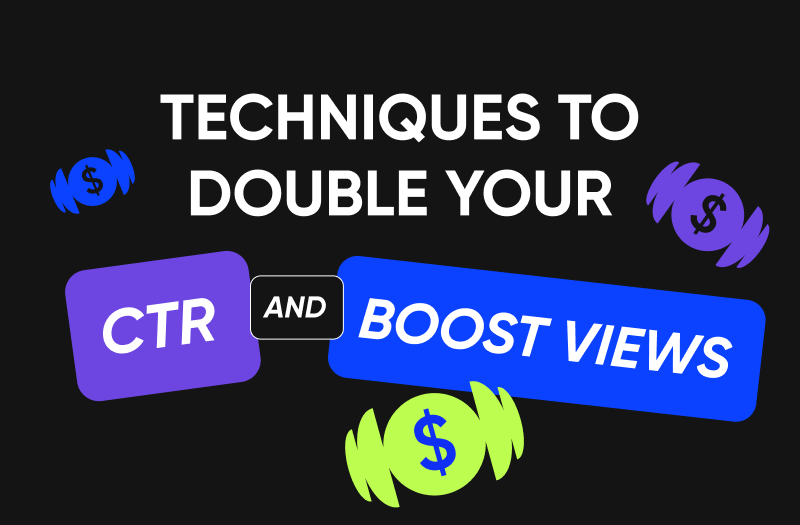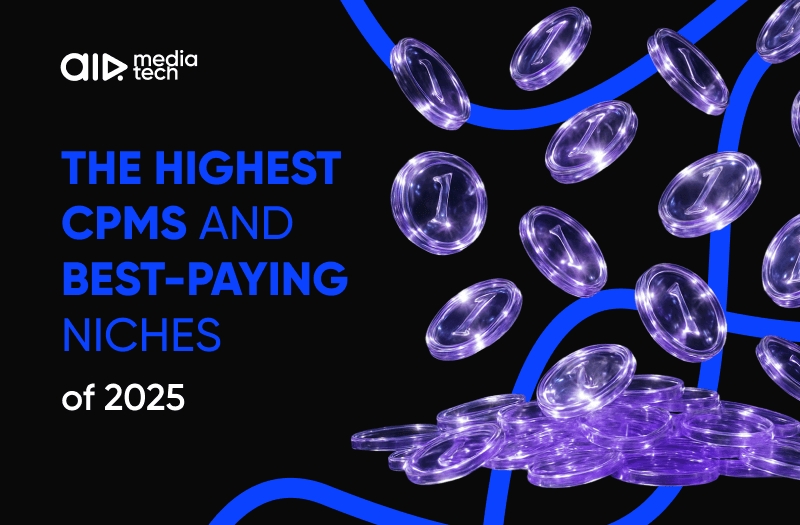Boosting your click-through rate (CTR) on YouTube can make all the difference when it comes to growing your channel and getting more views. With millions of videos competing for attention, having a high CTR will ensure that your content stands out in YouTube’s recommendations, search results, and other promotional spaces. In this guide, we'll break down what a good CTR on YouTube is, how to track it, and most importantly, how to improve it.
Author – Olha Kapinos
Olha is a Creative Economy Consultant at AIR Media-Tech. She tracks what makes people click, using real-time analytics from thousands of YouTube channels. In this article, she shares practical ways to boost your CTR and get more views by optimizing what really matters.
What is the Click-Through Rate on YouTube?
Your YouTube click-through rate (CTR) measures how often viewers click on your video after seeing it in their feed. This metric shows how well your thumbnails, titles, and overall content resonate with your audience. It’s calculated by dividing the number of clicks by the total impressions (how many times your video was shown) and multiplying by 100.
For example, if your video appears 1,000 times in a feed and receives 100 clicks, your CTR would be 10%.
Did You Know?
Click-through rate on YouTube is one of the key metrics YouTube uses to decide which videos to recommend to users. The higher the CTR, the more likely YouTube will promote your video across the platform.
How to Know Your CTR for YouTube Videos?
YouTube Studio is the primary tool for tracking your CTR. Here’s how to find your CTR:
- Open YouTube Studio and go to the Analytics tab.
- Select the Reach section.
- Here, you will see your impressions, click-through rate (CTR), views, and other analytics related to how viewers find your content.
Your CTR data will help you understand how well your titles and thumbnails are converting impressions into views. If your CTR is low, you’ll need to focus on improving your video’s appeal.
How YouTube Counts Views
Creators worldwide have spent enormous time in endless efforts to understandhow engagement metrics are counted. So, how do they work?
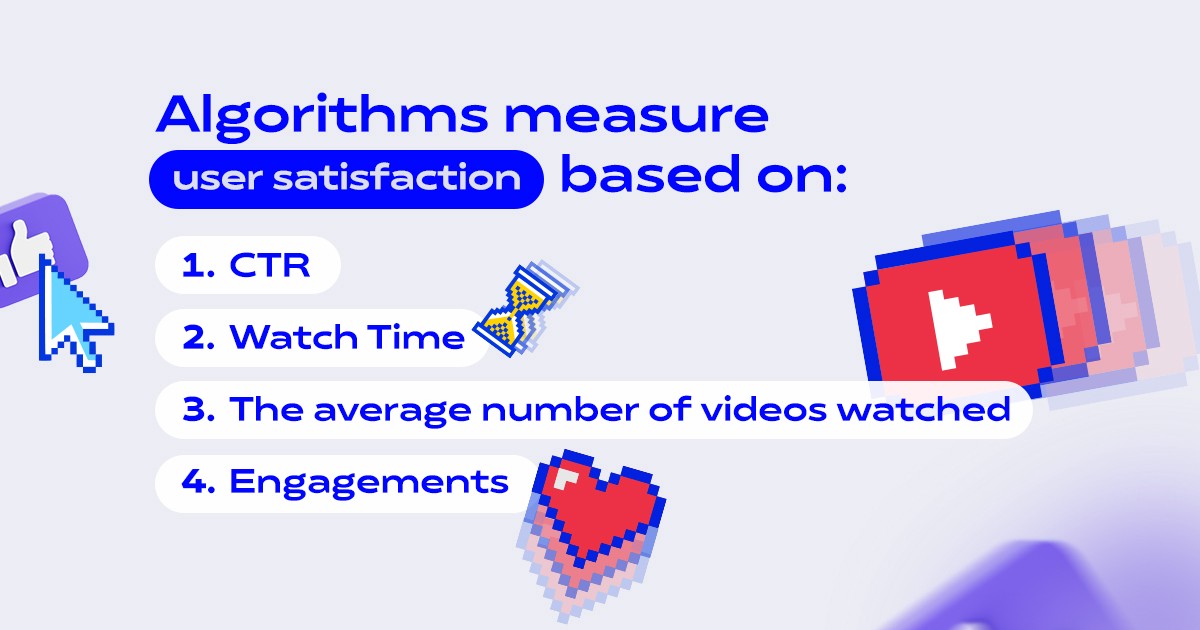
Algorithms measure user satisfaction based on:
- YouTube CTR.
- Watch Time — how long and how actively the video is watched.
- The average number of videos watched on the channel, including whether viewers decided to follow up with one or more videos.
- YouTube engagement — how viewers interact with a video.
Is My YouTube Click-Through Rate Good?
There’s no universal answer to what constitutes a “good” CTR because it can vary depending on your niche, video length, and target audience. However, a generally acceptable range for most videos is between 4-10%. Here’s a breakdown:
- Low CTR (Below 2%): This could mean your video isn’t compelling enough. Consider revising your thumbnails and titles.
- Average CTR (4-6%): You’re doing well! Aim to refine your content to push towards the higher end of the spectrum.
- High CTR (Above 10%): Congratulations, your content is highly engaging. Continue experimenting to maintain and improve this.
If you fall outside these ranges, it’s important to experiment with your presentation, content format, and titles to try and improve performance.
Making Money on YouTube But Want More?
Let us audit your channel and help you boost those numbers!
YouTube Optimization: How to Increase СTR
How can you make machine intelligence work for you to get more subscribers, satisfy your audience, and make your YouTube channel better at the same time? Four basic things impact click-through rate and YouTube views: a thumbnail, the video title, video description, and tags.
Each of these proposed strategies is aimed at optimizing your video for more clicks and views.
Every Good Video Starts with an Idea
Every single YouTube video with a good CTR rate has one thing in common - they had good ideas in mind. Think of content that really grabs your audience—whether it solves their problems, dives into a trending topic, or just entertains. A strong concept isn't just the starting point; it's the hook that reels them in and gets them to click.
Why Should They Care?
Your video should have a clear "why." What makes it unique, helpful, or fun? Whether you're offering advice, teaching a skill, or just being your awesome self, give viewers a reason to stick around. This is the magic that gets them to hit play.
Quality and Making the Message Clear
No guessing games—viewers need to know exactly what your video’s about the moment they lay eyes on it. Simplify your message into one punchy takeaway that sells your video in a nutshell. This should be front and center in your title and thumbnail.
Speaking of quality? Try to make the sound in your video better. In fact, with each new video try to improve at least one thing and over time your CTR will skyrocket.
Did You Know?
CTR is closely tied to video length. Shorter videos (under 10 minutes) tend to attract more clicks, especially if the title suggests the viewer will get valuable information quickly. Keep your content concise, or if your video is longer, indicate in the title why it’s worth the watch.
Great Thumbnail
- Using a bright and high-quality design with faces and objects close-up is the best option. People are naturally drawn to bright and shiny things so a thumbnail has to really stand out on a white YouTube background.
- Convey the subject of the video. YouTube viewers get frustrated when they click on a thumbnail to watch a video and find irrelevant content. It might seem that it will build an audience, but the latest platform data flat out says that it won’t. Creators have to make sure that their thumbnail and title meet viewers’ expectations.
- Make sure that the thumbnail design and the title are optimized for all devices.
- And don’t forget about the power of words: include a strong text that interacts with the thumbnail design and conveys the content subject.
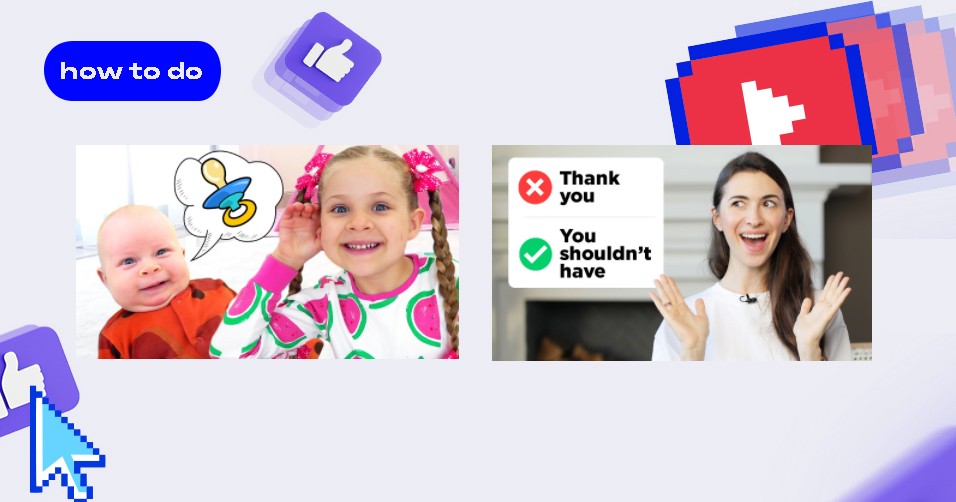

Did You Know?
Using human faces in your thumbnails increases click-through rates by as much as 38%. Thumbnails with bright colors also tend to perform better, especially when they contrast against YouTube’s dark interface.
The Elements of a Winning Title
It’s easy to think that all you need to increase YouTube views is a bright and appealing thumbnail. However, the title is what often gets viewers really interested, so it should be eye-catching and intriguing.
- Keywords are critical. Use keywords but don’t overdo it. Using too many of them might get the channel into trouble, according toYouTube policies. A reasonable number of keywords, though, will help you to promote the channel.
- Use capital letters, numbers, and emojis to get audiences’ attention.
- Keep it short. Short and catchy titles are the most effective.
- Avoid Clickbait titles. Steer clear of flashy, over-promising titles that, in reality, don’t deliver what they promise. They keep people intrigued but eventually lead to disappointment. This is a tactic you want to avoid in building your channel’s reputation.
- If you create episodic content, include an episode title and episode number.
- If you suddenly realize that some of the title elements are amiss or not effective enough, you can always change the title.
Our partners recently reached 125 billion YouTube views, achieving milestones of 100K, 1M, 10M, and 100M subscribers. AIR Media-Tech is the ultimate space for content creators, offering tools and solutions for every challenge you might face. Join AIR Media-Tech and have a reliable tool by your side at all times!
Writing a High-Ranking Video Description
A video description is a powerful tool in helping an audience understand the content and should provide comprehensive info about a video. Your video description and tags directly impact search results based on users’ interests. The most relevant video description will effectively reach your target audience and respectively boost views.
Google stores information based on search interests. YouTube algorithms select interest-related videos based on the following info and metadata — video title, description, and tags — and then associate interests based on the type of audience and how well they interact with a video. With all this in mind, strong video descriptions are really worth your effort and time. Keep the following in mind:
- Write a short description with a maximum of 200–300 words to avoid boring your viewers. In the end, users are there to watch and not to read a book.
- Include keywords as they help viewers find your videos more easily through search. Make sure the first 200–300 symbols of the description contain keywords. But don’t overdo it.
- Provide timestamps. In this way, you can direct users to the most relevant segment in your video. This is very effective as YouTube credits a click on a timestamp as a view. You first receive a click when a person clicks to watch a video and another one when they click on a timestamp. So, it’s a win-win — it’s a great way to both allow your audience to save time and for you to receive additional views.
- Add shortened links to subscribe and playlists with main chapters.
- Include a call-to-action with links you share to inspire your audience to click.
- Add hashtags to make your videos more discoverable on the platform.
Did You Know?
Using long-tail keywords (specific phrases that users search for) in your video titles and descriptions can increase visibility in YouTube searches, leading to a higher CTR.
What are YouTube Tags: Why are They Important to Grow the Channel?
Tags are an important element in your videos’ reach that you can use to improve your content discovery. Here are some useful tips to help you manage your tags better:
- Your tags should match your video topic. Inappropriately used tags will provide false information about your content and confuse both users and platform algorithms.
- There are specific and generic tags. Specific tags provide accurate information on your video topics and generic ones share the context of your content. Include both and place tags from the most descriptive to general.
- Add a channel name tag and category name.
- Provide tags in other languages to boost your visibility.
- Maintain balance. Adding excessive tags is against YouTube policies and can potentially harm your content reputation on the platform. So, keep it reasonable.
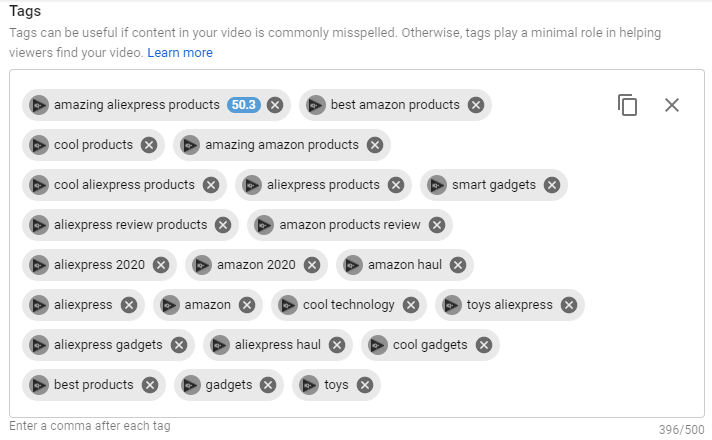
We know, there’s so much to take in when running a channel! Based on our experience of working with creators, we realize that creating content is a highly demanding and energy-consuming process. To save time on YouTube optimization, minimize stress, and promote views, we at AIR Creators Ecosystem provide free access to VidIQ Boost to all our partners.
Do you feel overwhelmed with all the details and don’t know where to start? Contact us at Facebook or Discord and we will answer any questions you might have and help make your content journey carefree and help you thrive.
Create Playlists and Share Them on Socials
When your videos are part of a playlist, viewers are more likely to watch additional content. Playlists keep your audience engaged longer, which can improve your channel’s overall CTR.
Promoting your videos across different platforms can also drive more traffic. When shared in the right places, such as targeted subreddits or Facebook groups, you can see a significant increase in views and CTR.
Do you want an effortless cross-platform promotion? Our experts can help you achieve just that! Click here and start your journey with AIR today!
Tracking Your Metrics and How to Do It
You can analyze the efficiency of efforts by looking at the video analytics in your YouTube Studio account. This graph provides information on how the audience interacts with your videos.
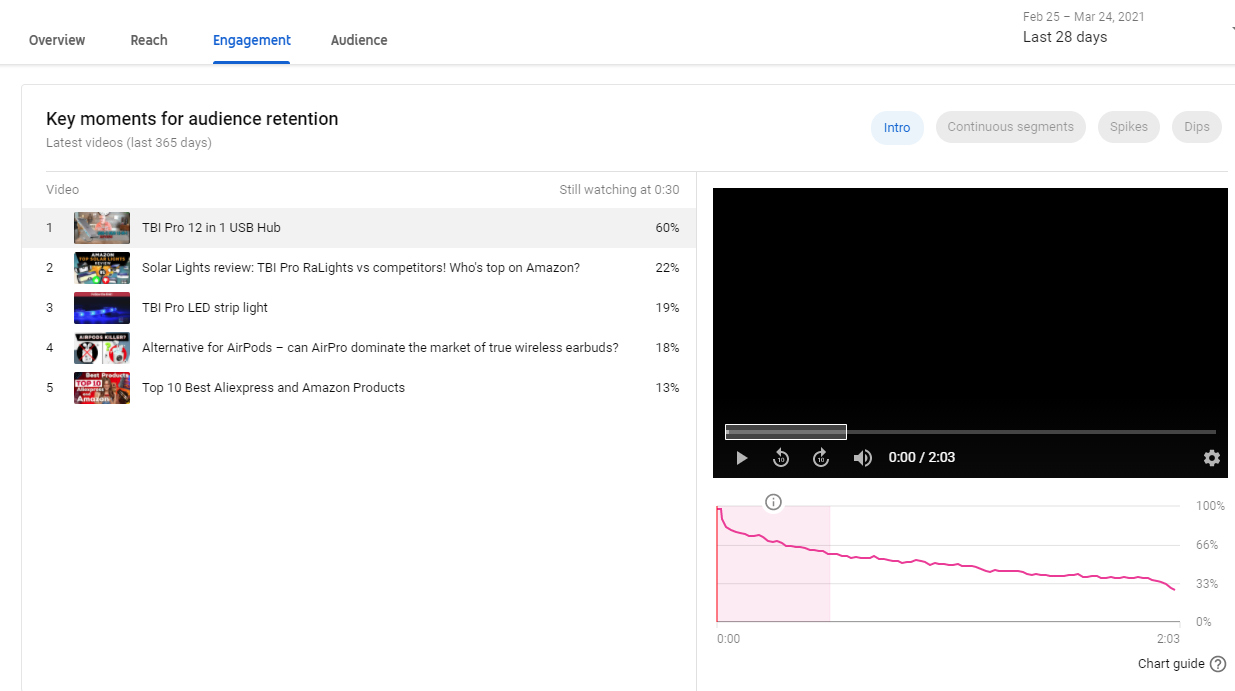
Tracking your channel metrics will help you understand the video’s performance and efficiency so you can plan your strategy accordingly.
- First-Touch Impressions: the number of times that the platform has shown your video to users.
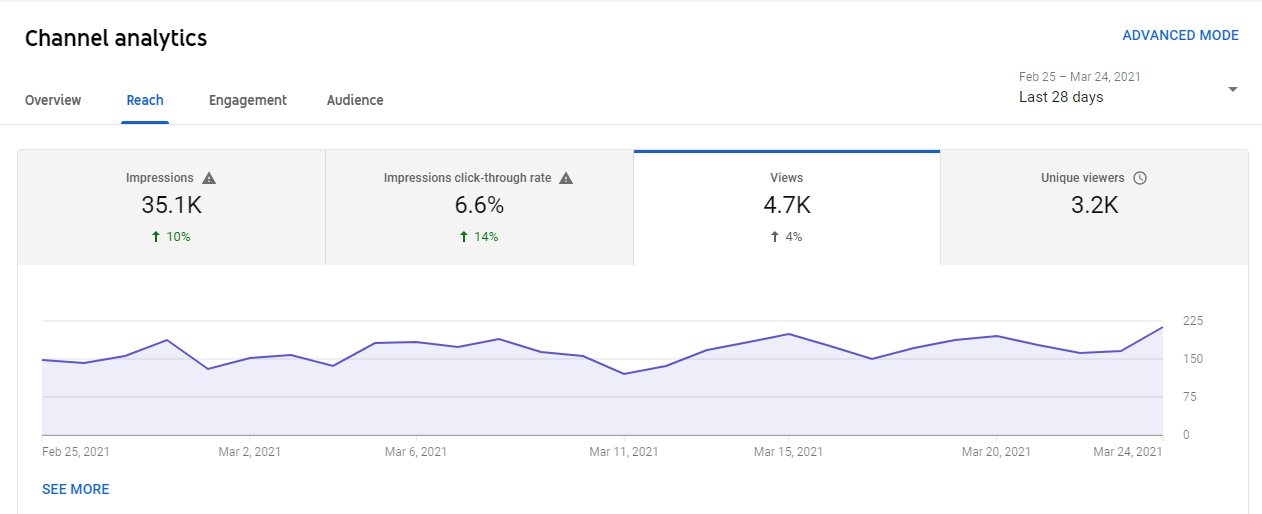
- Click-through rate: the number of people who clicked on a thumbnail to watch a video.
- YouTube views from impressions.
- Average viewing time: how long viewers spent watching one of the videos.
- Watch time, a vital metric for your channel analytics. YouTube algorithms prioritize videos with lots of accumulated watch time. To improve watch time, creators should work on every specific metric mentioned above.
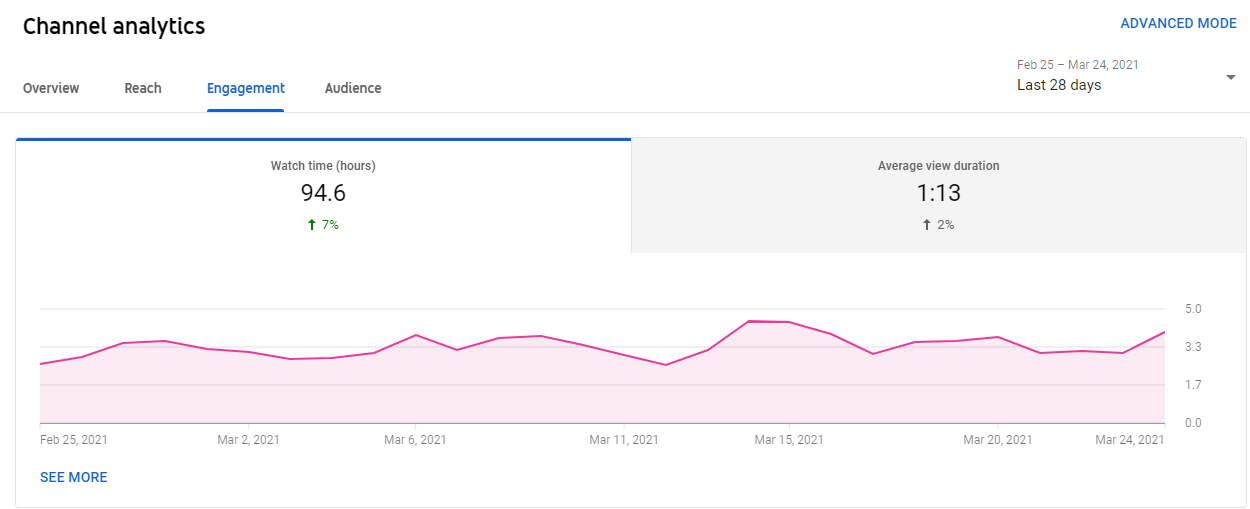
Track Your Metrics for Necessary Changes
Analyzing all channel changes is essential for growth on the platform. Creators understand the data and apply the information correctly to be successful. Learn how to do this by watching ourvideo guide “How to Use Key Metrics to Create a Growth Plan”.
Key Takeaways:
- A good CTR for YouTube typically ranges between 4-10%, though this can vary depending on the niche.
- Effective thumbnails and catchy titles are crucial for improving CTR and increasing video views.
- Understanding and optimizing for YouTube's algorithm can boost your video's visibility and engagement.
Keep At It
Now you know all the vital steps you need to tame the RankBrain beast and attract new subscribers. But it’s easier said than done, right? The truth is there’s no such thing as a recipe that will work for everyone. You’ve probably spent tons of hours scrolling through hundreds of channels looking for patterns. Our advice is to keep at it.
Learn from the success of fellow creators and pay special attention to rising stars, as opposed to big channels which are a whole different story since they can afford to skip some steps that are vital for growing authors.
One final piece of advice: Connect to those who have a proven history of helping YouTubers reach billions of views. TheAIR Creators Ecosystem team is happy to embark on this journey with you!