
Want to increase your YouTube channel's visibility? Picking the right keywords is your secret weapon! Let's walk through how to choose keywords that not only draw attention but also help increase your subscriber count.
What Are YouTube Channel Keywords?

Think of YouTube channel keywords as the special spices that help your channel pop up more in searches. They're the phrases or words that describe what your channel is all about. Using the right keywords makes it easier for people to find your videos when searching for content like yours. For a deeper dive into making your videos stand out, check out the ultimate YouTube SEO guide.
How to Use YouTube Keywords
1. Titles, Descriptions and Tags
Keep your video titles and descriptions snappy and keyword-rich. This helps your videos get noticed in searches. You can read more about optimizing titles and descriptions.
- Titles
Incorporate primary keywords naturally into your titles. Aim for engaging, clear titles that make viewers want to click.
- Descriptions
Use the first few lines of your description to hook viewers and include your primary keywords. This section is crucial for SEO, so make it informative and relevant.
- Tags
Don't forget to tag your videos with relevant keywords. It's like telling YouTube exactly what your video is about. Include a mix of broad and specific tags to increase your chances of being discovered.
2. Video Script and Transcription
Here’s a cool trick: add your keywords directly into your video script. That way, when subtitles and transcriptions are generated, YouTube’s bots can pick up on them, giving you an extra boost in search results.
3. Hashtags
Hashtags can also help boost discoverability, but don't go overboard. A few well-chosen hashtags can go a long way, while too many can actually hurt your reach.
4. Pinned Comments
Another great place to add keywords? Your pinned comment. It’s an easy, subtle way to reinforce your keywords and help your video get noticed without cluttering up your main description.
In this article, we explain how YouTube keywords work to optimize channels. If you need expert advice for your channel, you can contact our AIR Media-Tech experts.
Different Types of Keywords
Long-Tail Keywords
These are like the hidden gems of search terms - specific and longer, but they can really target what your audience is looking for. Examples include "How to Play Acoustic Guitar for Beginners" or "Best Budget Camera for Vlogging 2024."
Medium-Tail Keywords
These keywords are not too broad or too narrow, so they are just right for attracting a decent amount of traffic without being too competitive. Examples include "acoustic guitar tutorial" or "budget vlogging camera."
Short-Tail Keywords
These big hitters are broad terms that get many searches but are highly competitive. Examples include "guitar" or "camera."
Frequency and Difficulty of Keywords
Now, let’s dive into frequency and difficulty:
High-Frequency (High-Volume) Keywords
These bring in tons of searches but also come with a lot of competition. Short-tail keywords usually fall into this category, and while they’re great for visibility, it can be tough to stand out. Plus, the audience tends to be a little colder, meaning they’re not as easy to engage.
Low-Frequency (Low-Volume) Keywords
These may not get as many searches, but the audience that does find you is often more interested and ready to interact. Long-tail keywords fit here - they might not be as flashy in terms of numbers, but they can pull in the kind of people who are already searching for something specific or even looking for your content.
Finding the Right Mix
Here’s the takeaway: it’s all about balance. Sure, short-tail keywords can give you visibility, but they come with tough competition. Medium-tail and long-tail keywords, on the other hand, might attract less traffic, but that traffic is more likely to engage with your content. So, creators should mix it up - use a combination of all three types to reach a wide audience while also connecting with people who are more likely to become loyal viewers.
Finding the Right YouTube Keywords
Use the YouTube Search Bar
This is like peeking into what people are already looking for. Start typing a keyword related to your content and see what suggestions pop up. These suggestions are based on popular searches.
Brainstorm Session
Think about what words best describe your videos and jot them down. Consider your target audience and the questions they might be asking.
Check Out the Competition
See what keywords others in your niche use. No shame in learning from the best! Analyzing top-performing videos in your niche can provide insights into successful keyword strategies.
Keyword Tools
Different keyword tools can be super helpful. They do the heavy lifting in finding the best keywords for you. For more pro tips on how to promote a YouTube channel, check out these 24 useful ways.
Where to Find Keywords for YouTube: 5 Tools Every Creator Needs
If you're trying to figure out how to find keywords for YouTube, you’re in luck! There are plenty of tools that make finding the best keywords for YouTube super easy. Here are five tools that can help you find those golden keywords:
If you're looking for popular keywords on YouTube or wondering what’s trending, Google Trends can help you spot YouTube trending keywords in your niche.
2. VidIQ
This is a favorite among creators. It gives you YouTube keywords suggestions based on what’s working for other channels, making it a great keywords YouTube finder.
3. TubeBuddy
It’s another fantastic option for finding YouTube SEO keywords. TubeBuddy’s research tools show you what’s trending and how to boost your visibility.
4. Keyword Tool
Need ideas? This YouTube channel keywords generator is perfect for pulling keywords for YouTube directly from YouTube’s own search data.
5. Ahrefs
Although more known as an SEO tool, Ahrefs is great for discovering YouTube SEO keywords and seeing how the most searched keywords on YouTube are performing.
Can You Use AI to Generate YouTube Keywords?
Yes, you totally can! AI tools are getting really smart about helping you find AI SEO keywords for YouTube. Platforms like TubeBuddy and VidIQ use AI to give you custom YouTube SEO keywords suggestions based on your content and audience. The best part? These tools help you discover trending SEO keywords for YouTube while saving you much time. Just remember, while AI can suggest SEO keywords for YouTube, you should still review them to make sure they truly fit your video.
How to Avoid Spamming With Keywords?
Stuffing too many keywords for your YouTube channel into your videos can hurt your ranking instead of helping. Here are some quick tips on how to avoid spamming with YouTube keywords:
1. Keep it natural
Your YouTube keywords should flow naturally in your titles, descriptions, and tags. Cramming in too many just looks forced.
2. Be specific
Make sure your YouTube SEO keywords list is directly related to your content. Don’t use irrelevant ones just to rank higher for a random search.
3. Less is more
Don’t overload your video with too many best YouTube SEO keywords. A few well-chosen ones can be more effective than a long list.
4. Review performance
Regularly check which YouTube keywords trending are working for you. If some aren’t performing, swap them out instead of adding more.
YouTube Keyword Generator
Need keywords fast? The VidIQ keyword generator is like having a keyword guru at your fingertips. Just type in a topic, and it spits out a list of keyword suggestions and data to help you decide which ones to use. This tool can also provide insights into search volume, competition, and related keywords.
Go to the VidIQ, enter the desired word or phrase, and click "Generate".
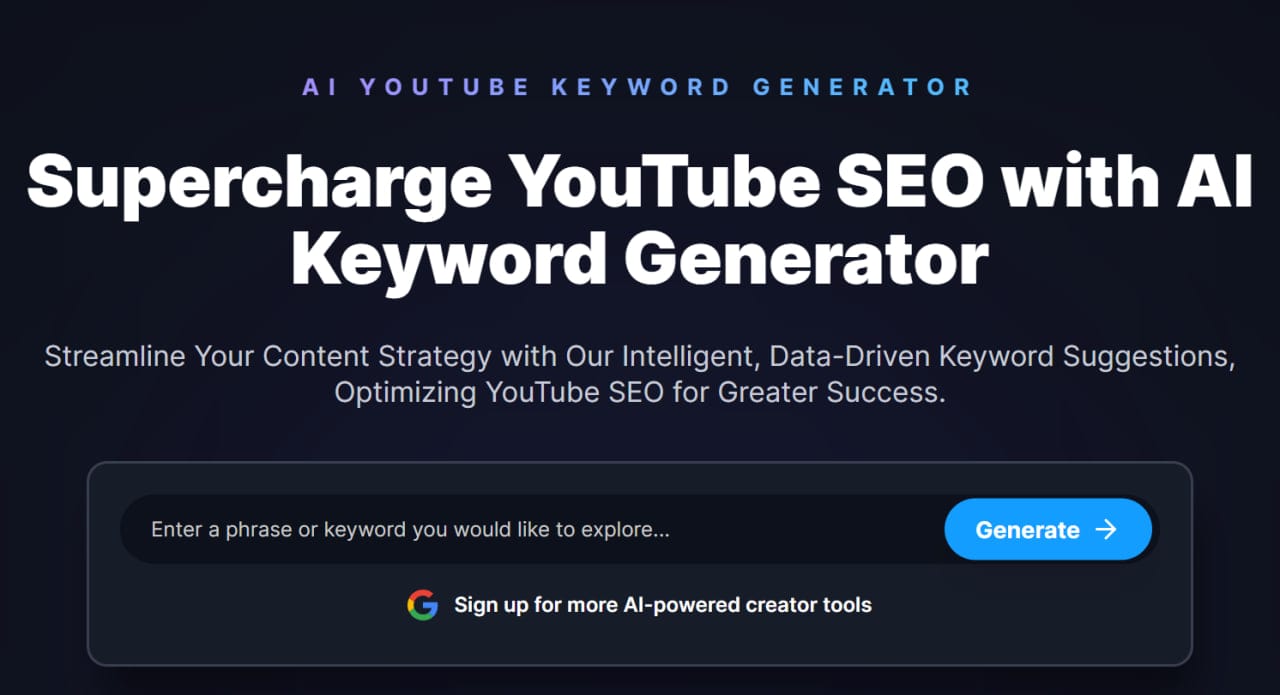
Once you click the button “Generate”, the tool will give you a list of related keywords and rank your priority for using them.
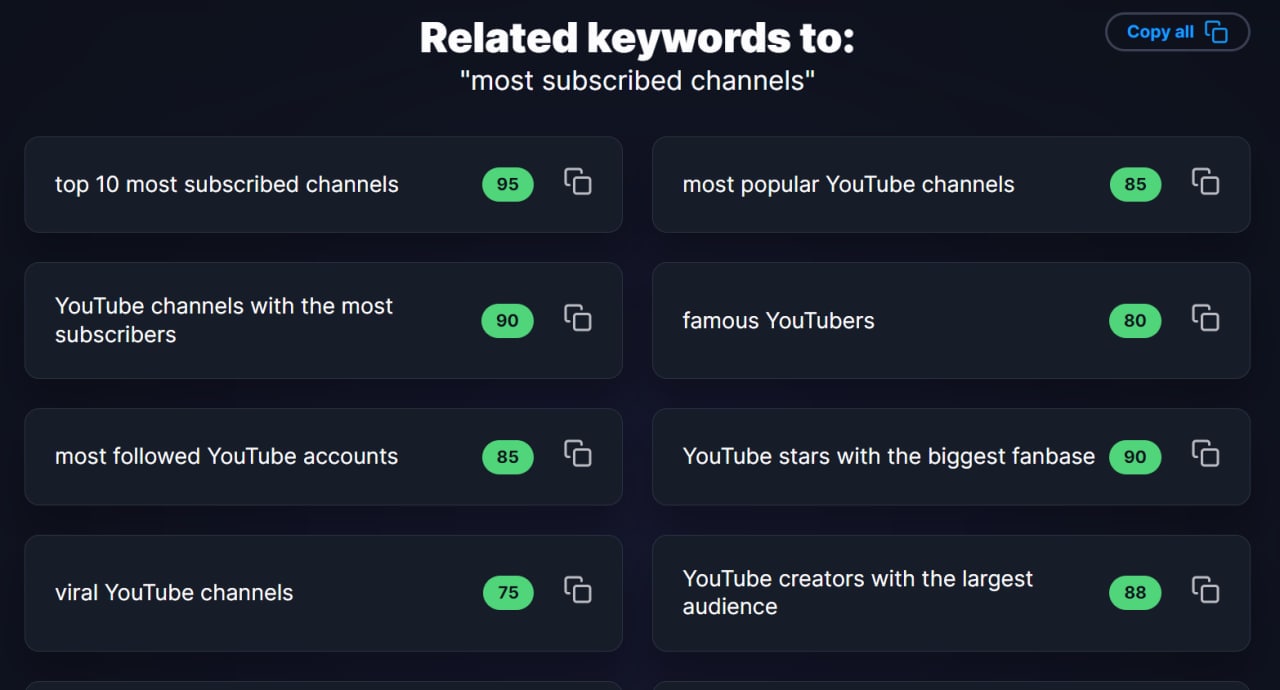
Use YouTube Keywords with VidIQ
Once you've found the keywords you want, it's time to test them. To get started, register with VidIQ, go to this page, and click on the "Keywords" tab.
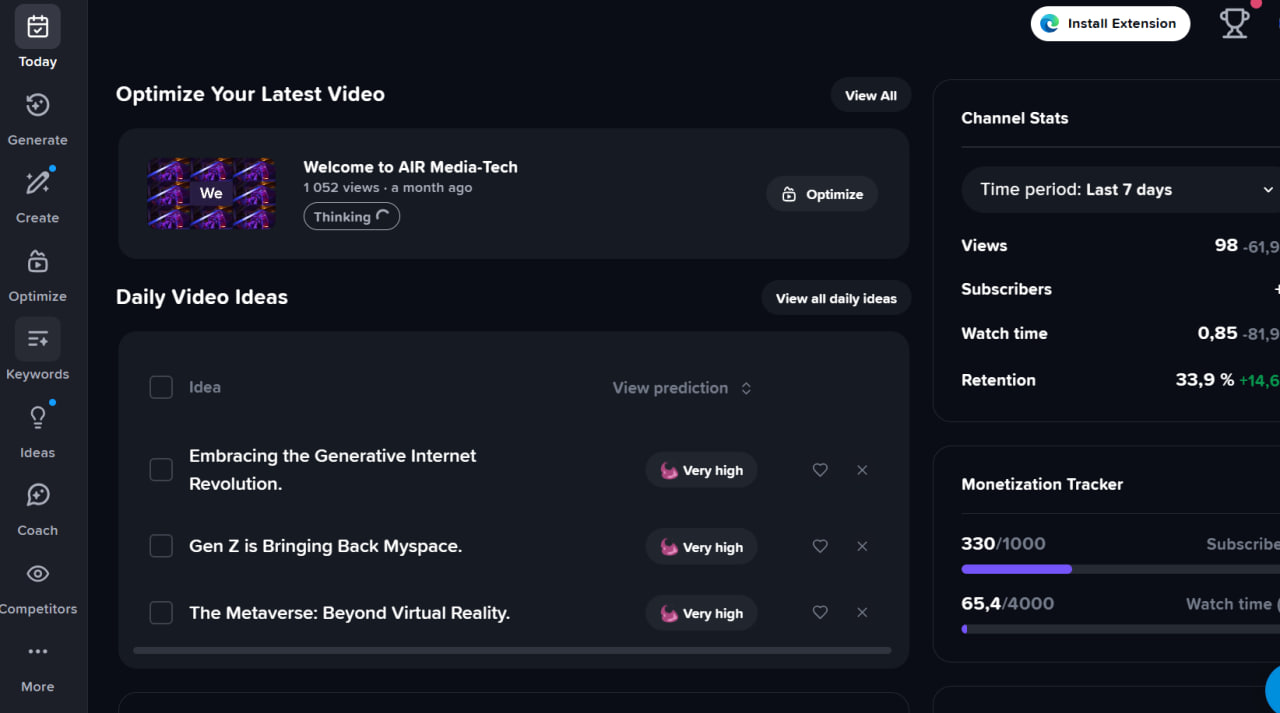
Go to the search bar and paste a phrase from the list of keywords. Then press “Enter” and you're done! For example, we used this keyword.
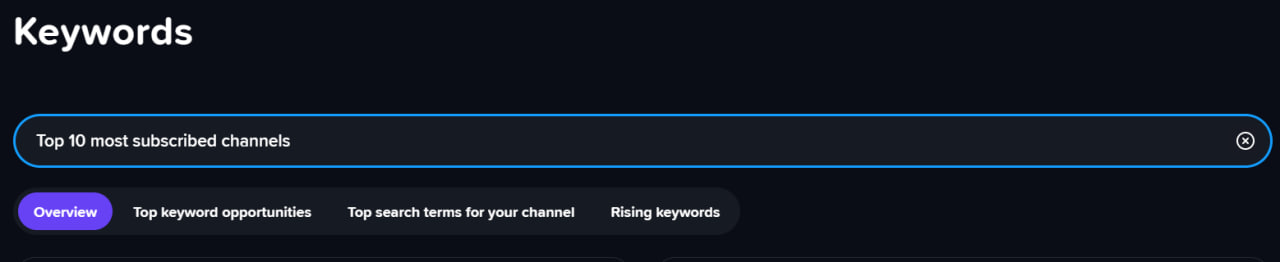
Analyze Your Keywords
You can also use this tool to analyze data such as monthly search volume, competitiveness, related terms, and additional questions people are asking.
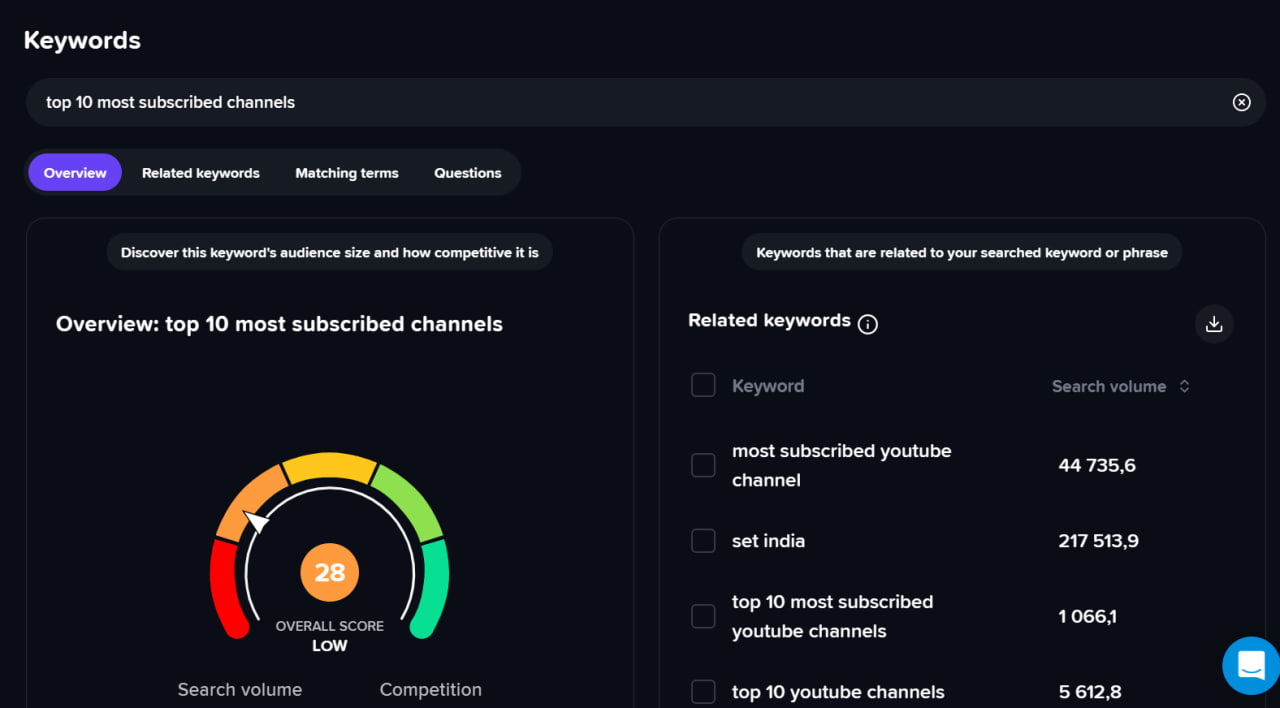
Search volume and competition
After pressing Enter in the search, look just below the search bar: you will notice the keyword score for the term you just entered. This number reflects the quality of your keyword in terms of search volume and competition.
Relevant Terms
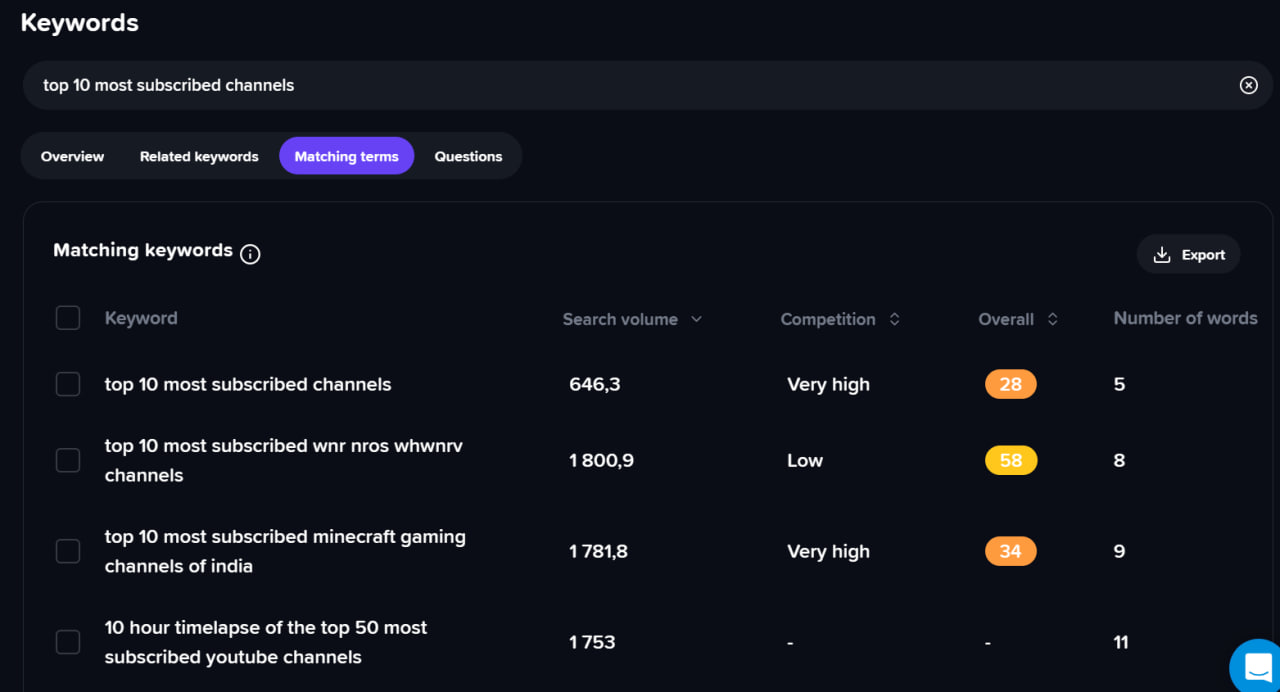
If you want to see other variations of the keyword you're testing for, look at the Matching Terms panel. The AI tool uses additional keywords that you should consider. You may find ones that describe your video better or have higher keyword rankings.
Related Keywords
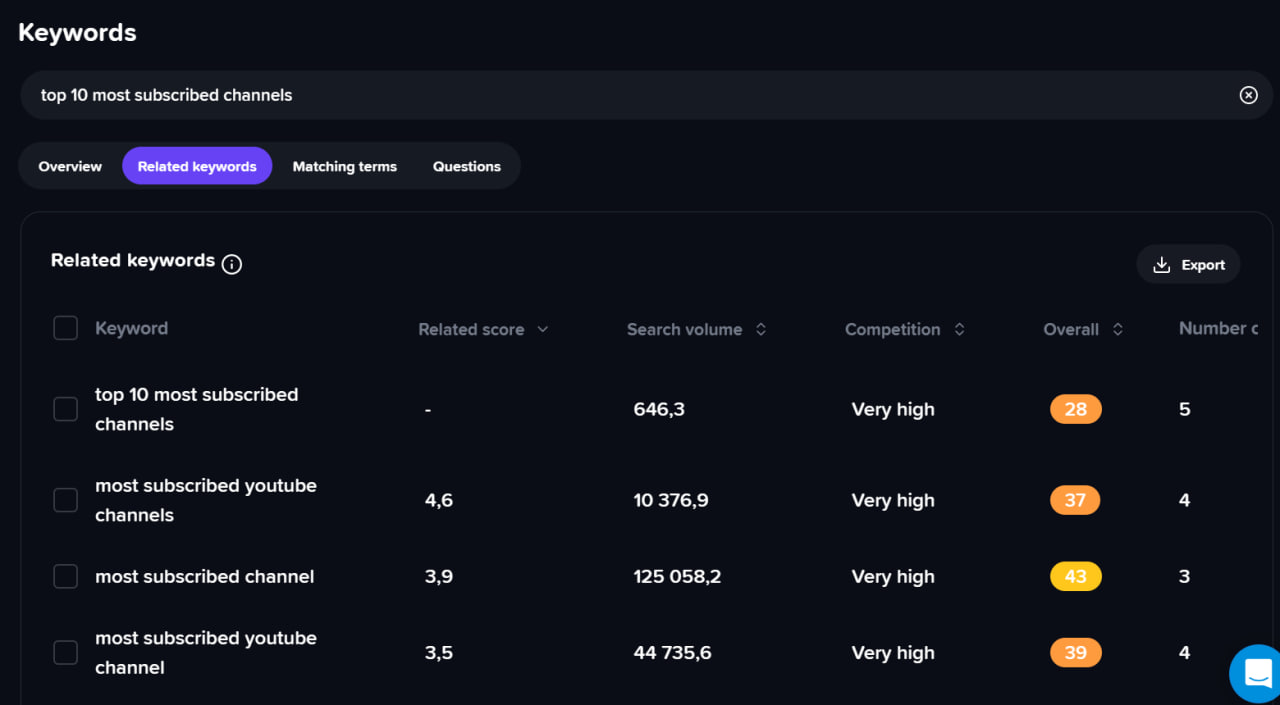
By using related keywords, you can find out how users are searching for various features and details that are related to a given topic. Additionally, in the Related Keywords tab, you can see content gaps in other YouTube videos - "subtopics" that viewers are interested in, but they don't see because they're not in the video.
Questions from Users
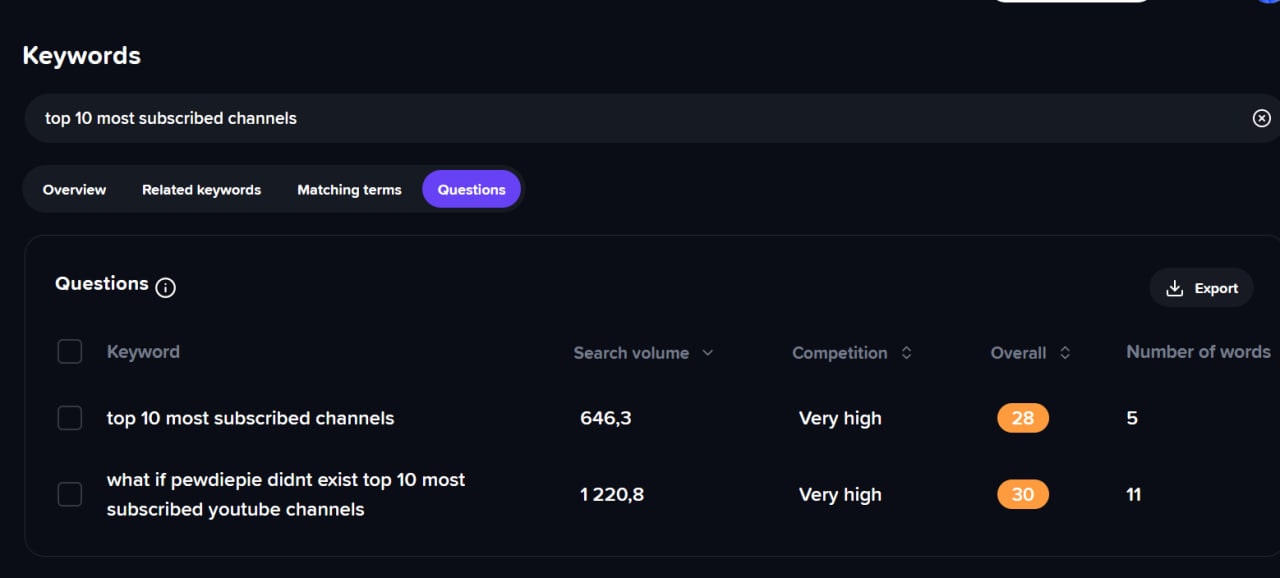
YouTube users often ask questions about one topic or another. Giving them a clear and high-quality answer will greatly help in promoting your video. To find out these questions, go to the "Questions" tab. If suddenly the service does not give you any questions, expand your search.
Additional Tips for Maximizing Keyword Effectiveness
- Analyze Your Audience
Use YouTube Analytics to understand what your audience is searching for. Tailor your keywords to match their interests and queries.
- Update Regularly
Keyword trends can change over time. Update your keywords regularly to stay relevant and keep up with new search trends.
- Balance Between Trends and Evergreen
While it's good to capitalize on trending keywords, don't forget to include evergreen keywords that remain relevant over time.
- Engage with Your Community
Pay attention to comments and feedback on your videos. Your audience might use keywords and phrases that can be incorporated into your SEO strategy.
Did You Know?
Leveraging AI for your keyword search can make the process quicker and more effective, giving you more time to focus on creating awesome content. AI tools can analyze vast amounts of data and predict keyword trends, helping you stay ahead of the curve.
Keep experimenting with different keywords and strategies, and remember, AIR Media-Tech is here to help you climb to the top!





