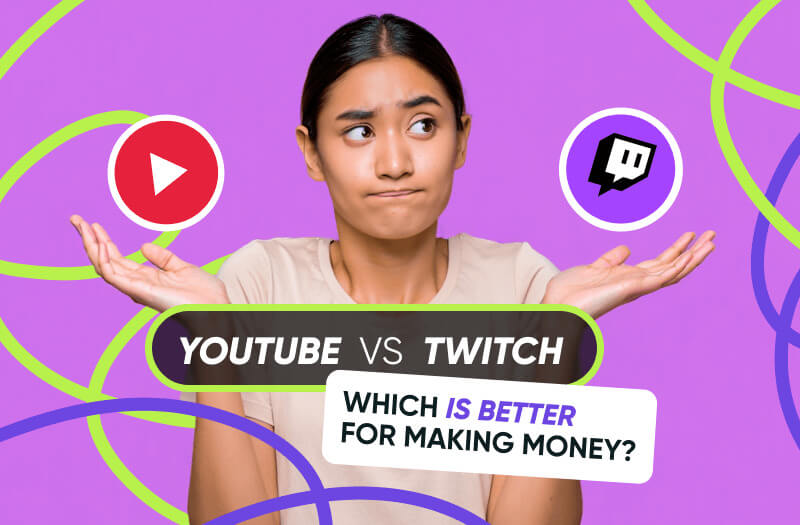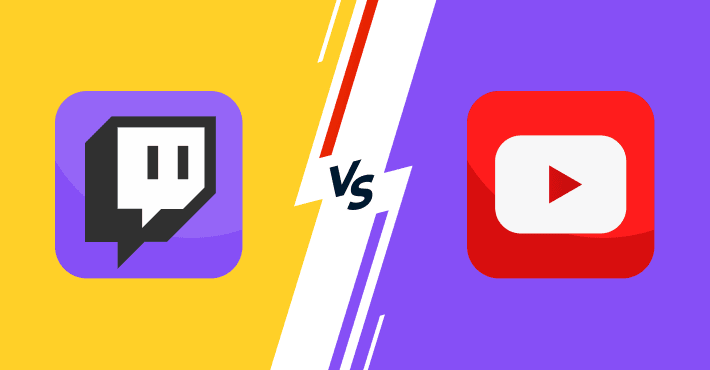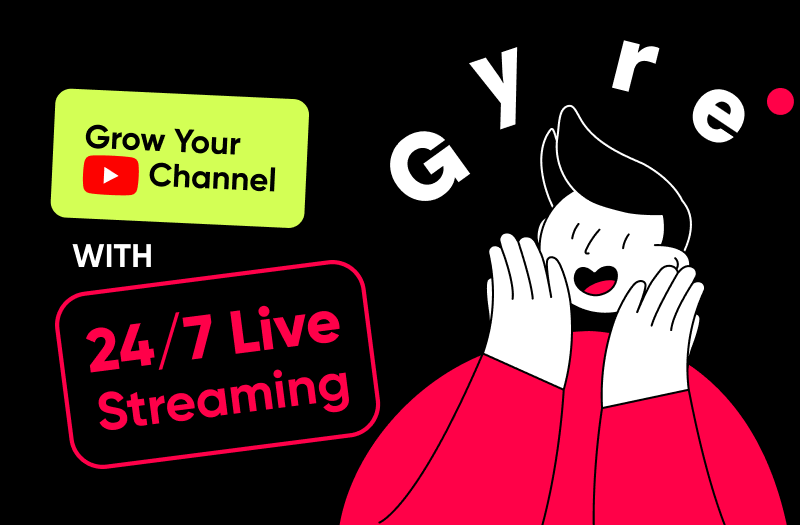Where can you earn more with streaming – Twitch, YouTube, or multistreaming? That depends. But we’ve seen what works, so here’s the full breakdown.
Some of our partners make up to 70% of their revenue from 24/7 YouTube streams. Others rely solely on Twitch for real-time donations. And some multistream across both platforms to maximize reach and income.
A few real-world plays. This is how creators actually grow with streaming.
Lesnoy: 24/7 Continuous Streaming Case
Lesnoy – a DIY woodworking channel – launched a single, always-on livestream with us to loop top-performing videos.
In just 60 days:
- 1.15M views
- 260K watch hours
- 2,000+ new subscribers
- +4.5% in overall channel revenue
They didn’t upload a single new video. They streamed smarter.
DONA English: Scaling With Streaming
DONA English – a kids’ education channel with 5M+ subs – started 4 automated YouTube streams in August with us. In 10 days, streaming made up 20% of their income.
- By September: 60% of revenue
- By October: 72% of revenue
Nothing else changed. Streaming scaled the results.
If your goal is to boost streaming income, you need to know where each platform wins, how they pay, and where the biggest opportunities really are.
Content Creation: YouTube vs. Twitch
Choosing the right platform starts with how you make content and what you plan to do with it. Here’s the breakdown.
Twitch
Twitch is live-first and live-only.
Games. Reactions. Talk shows. Streamers go live daily, sometimes for hours. If you're not streaming, you're not growing.
Twitch is built for:
- Real-time interaction and community
- High-frequency stream schedules
- Viewers who show up now, not later
If you're focused on building a real-time audience and engaging in the moment, this is your zone. But keep in mind: once the stream ends, so does your traction.
YouTube
YouTube is flexible. Live, edited, Shorts, automation – it all works here. You can:
- Stream live
- Upload pre-recorded content
- Run 24/7 streams using old videos
- Stack views from Shorts and replays
It all keeps working while you're offline.
YouTube wins for:
- Hybrid creators who want a content library
- Automating growth with 24/7 loops
- Building long-term value across different formats
More creators now run passive streams from video libraries, earning while they sleep. And yes, YouTube’s algorithm actually favors livestreams. More reach. More watch time. More revenue.
What Are Monetization Policies?
Here’s what real monetization looks like on each platform.
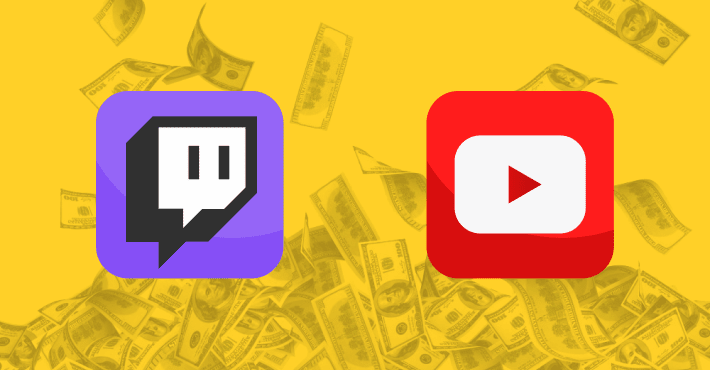
Twitch Monetization
The Twitch income doesn’t come solely from ads – it comes from your audience. If you’ve got loyal viewers who show up and chat, you’re in a good spot. But if you’re starting from scratch, Twitch’s monetization depends on how fast you can build a real-time community.
Most early wins come from donations, subscriptions, and merch sales, not CPMs or autoplay ads.
Here are 6 key ways to make money on Twitch streaming:
- Inline Ads
- Sponsored advertising
- Donations
- Paid subscriptions
- Sale of goods
- Recording of broadcasts
Let's walk through each.
Inline Ads
Twitch offers ad splits, but don’t expect much. You might get ~$3.50 per 1,000 views, and most viewers block ads anyway. It’s a nice extra, not a main income stream.
Sponsored Advertising
You negotiate with sponsors directly. It works well if you have an engaged audience, but go light. Intrusive ads lose viewers fast. Free tools like pin.top can help you land more brand deals.
Donations
Still one of the top income sources for mid-level Twitch streamers. Viewers donate during streams to get noticed or support you. Many show their name and message on-screen, which becomes a mini PR moment.
Tip: Set donation goals visually on your stream. People love helping hit a target.
Paid Subscriptions
Viewers subscribe monthly (typically $2.50–$5). Twitch takes 50%. You keep the rest. Offer something in return – like badges, emotes, or exclusive content – to make it work.
Sale of Products
Twitch lets you link merch, affiliate products, or services. The more loyal your base, the better this performs.
Broadcast Recording
You can save Twitch streams and upload them to YouTube for replay monetization – just be careful. If you’re a Twitch Affiliate or Partner, check the fine print. Simulcasting may be restricted.
YouTube Monetization
Once you’re monetized, your live stream and video content start to compound, even when you’re offline.
Your live stream YouTube income and total revenue depend on where your audience is and what you talk about.
Google AdSense Income
Pre-rolls, mid-rolls, display ads – these run automatically and scale with your views. You earn per watch or click. Live streams also qualify, and long streams = bigger live stream YouTube income.
But the real driver here is your CPM (cost per 1,000 ad impressions). It’s the key metric that determines how much advertisers pay to show ads on your videos.
From AIR data: We’ve analyzed over 3,000 partner channels, and CPM (cost per 1,000 impressions) varies massively by country and niche:
Top CPM Countries (2025):
- United States – $7.34
- Australia – $6.65
- Switzerland – $6.49
- Norway – $5.60
- Canada – $4.97
- UK – $4.46
- Germany – $4.89
Top Niches by Global CPM (2024):
- Education & Science – $4.90
- Business – $4.70
- Gadgets & Tech – $4.15
- Lifestyle – $3.73
- Health & Sport – $3.60
- Gaming – $3.11
- Entertainment – $2.98
- Crafting – $2.43
- Food – $1.95
CPM vs RPM
CPM is what advertisers pay. RPM (revenue per mille) is what you actually earn, after YouTube’s 45% cut and factoring in views that had no ads. For most creators, RPM ranges from $1.50 to $4, depending on how long people watch, their location, and what content you publish.
If you want stable and scalable revenue from ads, focus on high-retention content in high-CPM niches and stream longer when possible.
Channel Memberships
Turn your fans into paying supporters, and reward them with content they actually care about. You choose the perks: exclusive videos, live chats, behind-the-scenes content, and private groups.
Case in point: One AIR partner – a Health & Sport channel – was earning just $50/month from Memberships. Then we helped them overhaul their strategy. Within six months, Memberships made up 80% of their total revenue, with income growing 16x. All from the perks their audience actually wanted, and consistent promotion.
If you’ve got trust and traffic, Memberships can become your most predictable income stream, especially in times when ad revenue fluctuates.
Need a revenue boost?
Our Membership playbook has added 30%+ income for our creators. Ask us for it.
Revenue from Super Chats and Super Stickers
Viewers pay to have their messages pinned or highlighted in the chat. You keep 70%. These are surprisingly effective during live Q&As or event-style streams.
Direct Advertising in Videos
YouTubers get brand deals regularly, especially in niches like tech, fitness, edtech, and lifestyle. Pitch sponsors directly or wait for them to come to you once you gain traction.
Don’t sell out your reputation for a quick ad check. Bad brand choices = lost audience and lost long-term deals.
Selling Your Goods or Services
YouTube lets you promote merch, courses, consulting, and digital products directly. Add links below the videos and in the merch shelf.
Streams and Donations
YouTube supports all the standard donation tools and integrates Super Chats and Stickers directly into the livestream interface.
YouTube vs. Twitch Affiliate Program
Affiliate programs open the door, but they come with tradeoffs.
Twitch lets you earn faster, but it locks you in. The minute you sign the agreement, your multistream Twitch setup might break the rules. That’s a big problem if you want to test YouTube at the same time. If you’re aiming for multistream income, you need to read the fine print, or you’ll lose the flexibility to scale.
Twitch Affiliate Program
You can qualify quickly for Twitch:
- 50+ followers
- 3+ average viewers
- 7 unique stream days in 30 days
- 500+ minutes streamed
Once you're in, you unlock:
- Subscriptions
- Bits (Twitch’s donation currency)
- Basic ad revenue
But not all Twitch Affiliates can multistream to other platforms at the same time, unless they opt out or move to Partner. It’s a hard limit if you want to scale using multistreaming tools.
Twitch pays out via bank transfer or PayPal, usually within 60 days. You cover the withdrawal fee.
There are two stages:
1. Affiliate (aka "Companion")
You get access to subs, Bits, and game sale revenue. Entry is automatic once you meet the minimums. It’s a decent start, but you’re still covering payout fees and have limited tools.
2. Partner
You’re handpicked by Twitch. You unlock better revenue options, including ad splits, advanced chat tools, and longer replay storage. Twitch also covers your withdrawal fees at this level.
YouTube Partnership Program
- 1,000+ subscribers
- 4,000 public watch hours (or 10M Shorts views in 90 days)
- Link to AdSense
- Follow the rules (no reused content)
But once you’re in, you unlock:
- AdSense revenue
- Memberships
- Super Chats and Stickers
- Merch shelf
- And you can stream anywhere, anytime
Tip: If multistreaming is your plan, YouTube’s program is far more flexible.
But here’s what most creators miss: YPP isn’t passive. Just unlocking features doesn’t mean they’ll earn. You need to use them. Promote Memberships. Drop Super Chat callouts. Link your merch where it matters. Don’t leave money on the table just because the tools are there.
Want to boost your streaming income?
Let one of our experts look at your channel. We’ve seen just about everything YouTube can throw at a creator, so we’ll find your growth spots, give you a step-by-step plan, and help you implement it. Contact us!
How to Choose What Is Best for You?
Use this checklist to decide where to focus:
What kind of content do you make?
- If it’s all live, Twitch is made for that.
- If you want live + videos + Shorts + automation, YouTube gives you the full toolkit.
How fast do you need to monetize?
- Twitch gets you earning in weeks, but most of it depends on donations and hustle.
- YouTube takes longer to qualify, but once you’re in, you can stack income sources – ads, memberships, brand deals, merch, even passive streams.
Can you commit to a stream schedule?
- Twitch rewards you for being live often and consistently.
- YouTube lets you get creative – live once a week, go 24/7 with old content, or drop high-retention edits that keep working while you’re offline.
Where’s your audience already?
- Got a YouTube channel with views and subs? Grow from there.
- Starting from scratch with gaming or real-time content? Twitch might ramp up quicker, but don’t ignore long-term YouTube growth.
Are you repurposing content or just going live?
- YouTube turns one session into five pieces of content: replays, Shorts, compilations, tutorials, and community clips.
- On Twitch, your stream has one shot, unless you export and slice it up yourself.
Planning to multistream?
- Be careful. Twitch Affiliate terms can limit you.
- YouTube doesn’t care where else you stream. Pair it with tools like Gyre and go live everywhere.
Do You Have to Choose?
No, and many creators don’t.
Some stream live on Twitch, cut highlights, and upload to YouTube.
Some run multistream setups using Gyre – going live on YouTube 24/7 using pre-recorded videos.
Some do both strategically.
Just be careful: if you’re a Twitch Affiliate or Partner, check the rules. Some contracts restrict live content on other platforms.
Wrapping It Up
- Twitch is fast, live, and community-first.
- YouTube is flexible, scalable, and long-term.
- Multistreaming lets you do both, if you manage the setup right.
If you want fast Twitch streamer income, go live and build that audience.
If you want stable, scalable live stream YouTube income, build smart systems with automation, pre-recorded streams, and replay monetization.
And if you want both? Use the tools.
Want help setting up 24/7 multistreams, optimizing live income, or just figuring out what fits your content best? Let’s talk.