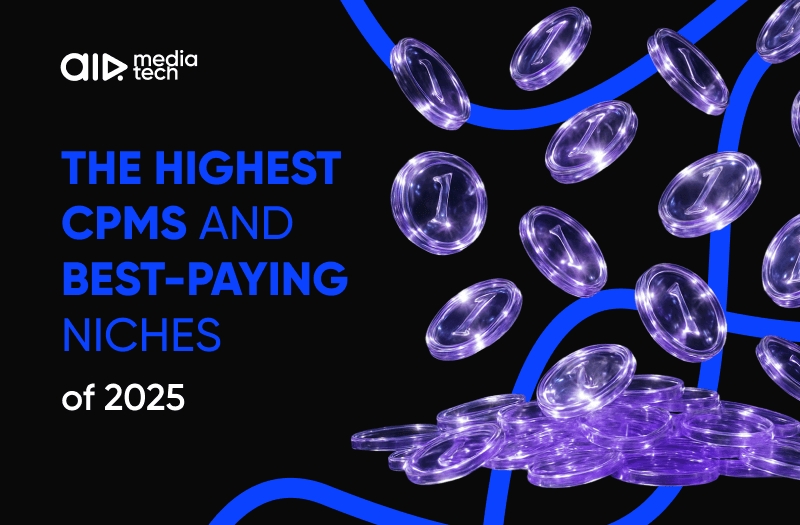You’ve come to the right place if you want to set up high-performing YouTube ad campaigns.
We’re about to take you through a step-by-step guide on how to set up your very own YouTube ad campaign, optimize it, and boost its efficiency to make it a real YouTube views increaser.
Types of YouTube Ads Campaigns
YouTube offers several ad campaign types, each tailored to specific goals and outcomes. Choosing the right one depends on your objectives, whether it's to drive action, maximize reach, or amplify engagement. Here’s a breakdown of the key campaign types:
Video Action Campaigns (VAC)
Getting people to take action – click, sign up, buy… Combines skippable in-stream ads with discovery ads to show up on YouTube and across the Google Display Network. More clicks, sign-ups, or purchases driven by a clear call-to-action (CTA). Perfect for a results-focused YouTube ads campaign.
Video View Campaigns
Boosting your video’s views and building awareness. Uses TrueView in-stream ads optimized for completed views. More views, increased brand visibility, and organic engagement as viewers share your content.
Video Reach Campaigns
Reaching a ton of people quickly. Offers skippable in-stream ads and bumper ads to get your message across efficiently. A big reach on a budget. Great for product launches or brand awareness efforts within a Google ads YouTube campaign.
YouTube Shorts Ads Campaigns
Tapping into YouTube Shorts’ fast-growing audience. Tailored for bite-sized, visually striking ads that fit the Shorts format. High engagement from younger, mobile-first viewers. Perfect for brands experimenting with a YouTube Shorts ads campaign.
Brand Lift Campaigns
Measuring and boosting how people feel about your brand. Uses surveys and advanced analytics to gauge brand awareness and favorability. Insights into what your audience thinks and how your ads influence their perception.
Product Showcase Campaigns
Showcasing your products and driving sales. Features shopping cards and clickable links to product pages. Higher click-through rates (CTR) and direct conversions, ideal for e-commerce businesses.
Remarketing Campaigns
Re-engaging users who’ve interacted with your brand before. Targets previous website visitors, app users, or video watchers. A higher return on investment by converting warm leads into loyal customers – a must-have in YouTube ads campaign management.
Each type aligns with specific outcomes, so it’s essential to map your goals before choosing the campaign format.
Making Money on YouTube But Want More?
Let us audit your channel and help you boost those numbers!
Benefits of Launching YouTube Ads Campaigns
YouTube Ads campaigns offer advantages that few other advertising platforms can match, making them a standout choice for digital marketers. Here’s why:
Pinpoint Targeting Like No Other
With Google Ads data, your YouTube campaign Google ads strategy can pinpoint exactly who to target. Whether it’s demographics, search behaviors, or remarketing lists, you’re reaching the right people.
High Engagement Through Video
Video is powerful, and YouTube makes it easy to tell compelling stories that resonate. Whether it’s through TrueView ads or interactive formats, your YouTube Google ads campaign can capture attention like no static ad ever could.
Data-Driven Insights
Every Google ads YouTube video campaign provides detailed metrics, so you’re never guessing. From CTR to brand lift studies, you’ll know exactly how your ads are performing.
Affordable and Flexible
Whether you’re running a global campaign or experimenting with a small YouTube ads campaign, YouTube fits any budget. Plus, with pay-per-view models, you only pay for real engagement.
Global Reach, Local Impact
YouTube’s global presence makes it easy to connect with audiences worldwide. But it doesn’t stop there – you can localize campaigns for specific regions and languages, making your message truly relevant.
Seamless Integration with Google Ecosystem
A YouTube ads campaign that’s part of a broader Google Ads strategy is a powerhouse. Link it with tools like Google Analytics or Search Ads, and you’ve got a marketing ecosystem that works together.
Designed for Mobile Audiences
Most YouTube views come from mobile. Formats like YouTube Shorts ads campaigns are tailor-made for these users, making it easier to grab attention on the go.
When you combine creative storytelling with precision targeting, a YouTube ads campaign becomes a must for building your brand and driving measurable results.
How to Advertise on YouTube?
Let’s lift the curtain and see the inner workings of YouTube advertising. Here are some fundamentals you need to be aware of before setting up the YouTube ad campaign.
1. Types of YouTube Video Ads
From in-feed video ads to skippable in-stream ads, YouTube offers various formats to showcase your content. It’s like having a toolbox with options for every situation. Here are some of the most popular YouTube ad types:
- TrueView Ads: Skippable video ads that play before, during, or after a YouTube video. Viewers can skip after 5 seconds. Advertisers pay when viewers watch 30 seconds or watch till the end of the shorter ads.
- Non-skippable In-stream Ads: Video ads played before, during, or after YouTube videos,and viewers can’t skip them. They should be strictly under 15 seconds. Advertisers pay based on impressions or clicks.
- Bumper Ads: Brief, non-skippable video ads lasting up to 6 seconds. Used for quick brand messages. Paid based on impressions.
- Video Discovery Ads: Displayed alongside other YouTube videos or in search results. Includes thumbnail image and text. Clicking leads to the advertiser's video or channel.
- Out-stream Ads: These ads appear outside of YouTube on Google video partner sites and are intended for mobile format.
When you're picking your YouTube ad format, keep in mind that your ad can be any length, but usually, it's considered a "view" after 30 seconds or when it finishes, whichever comes first. Bumper ads last six seconds, non-skippable in-stream ads go for 15, and skippable in-stream ads can be as long as you want, but Google recommends keeping them under 3 minutes. Also, consider the viewer experience. Do viewers get to skip your ad after 6 seconds, or are they stuck watching the whole thing? Bumper ads and out-stream ads don't let viewers skip.
If you want your YouTube ad campaign to perform well from the get-go, reach out to AIR Media-Tech experts. With experience working with thousands of creators, we're hands-on with the most efficient YouTube ad strategies to assist you with ad campaigns and run them for you.
2. Factors That Affect YouTube Ad Cost
Several factors come into play when determining the price you'll pay for running ads on YouTube.
- Firstly, the bidding strategy you choose influences costs. Whether you opt for Cost Per View (CPV), or Cost Per Thousand Impressions (CPM), each will impact your expenses differently.
- Target audience specificity is another crucial factor. The more precisely you target your ads, the higher the cost might be due to increased competition.
- Ad type also plays a role, with different formats like TrueView, non-skippable in-stream, and bumper ads carrying varying price tags. Lastly, the level of competition within your niche can affect costs, as higher demand for ad placements can drive up prices.
- Geographic targeting is important too, as advertising in regions with higher demand or greater purchasing power may incur higher costs compared to less competitive markets.
- The timing of your ad placement can impact costs. Running ads during peak hours or popular events may result in higher prices due to increased demand for ad space.
- Additionally, ad placement within YouTube videos can affect pricing. Ads appearing on videos from high-profile creators or channels may command higher rates than those on less popular content.
Moreover, ad duration and frequency can influence costs. Longer or more frequent ads may come with higher price tags as they require more resources from advertisers and may have a greater impact on viewers.
3. How Much Does it Cost to Advertise on YouTube
As we said before, everything comes into play when we talk about the cost of YouTube ads. Your bidding strategy, target audience, target market, competition, ad format, and many more factors impact the price. Let's consider a few examples of what a YouTube ad cost can be in reality.
- For a TrueView ad with broad targeting and a CPV bidding strategy, you might pay around $0.01 to $0.30 per view.
- On the other hand, a non-skippable in-stream ad targeting a specific audience with a CPM bidding strategy could cost anywhere from $0.10 to $2.00 per click.
- For a bumper ad with niche targeting and a CPM bidding strategy, expect to shell out roughly $1 to $10 per thousand impressions.
But keep in mind that those prices can vary dramatically. Just take a look at our partner Watch Me Cerita – they scored 2,668,610 views, 23,527 fresh subscribers, 954,196 visits to their channel, and pulled off an average CPM of $0.0019. All of this in just 8 months. That's the kind of performance that only comes with a sprinkle of expertise. If you're ever considering handing over your YouTube Ads Campaign to professionals, feel free to contact us - AIR Media-Tech, a YouTube Certified Partner.
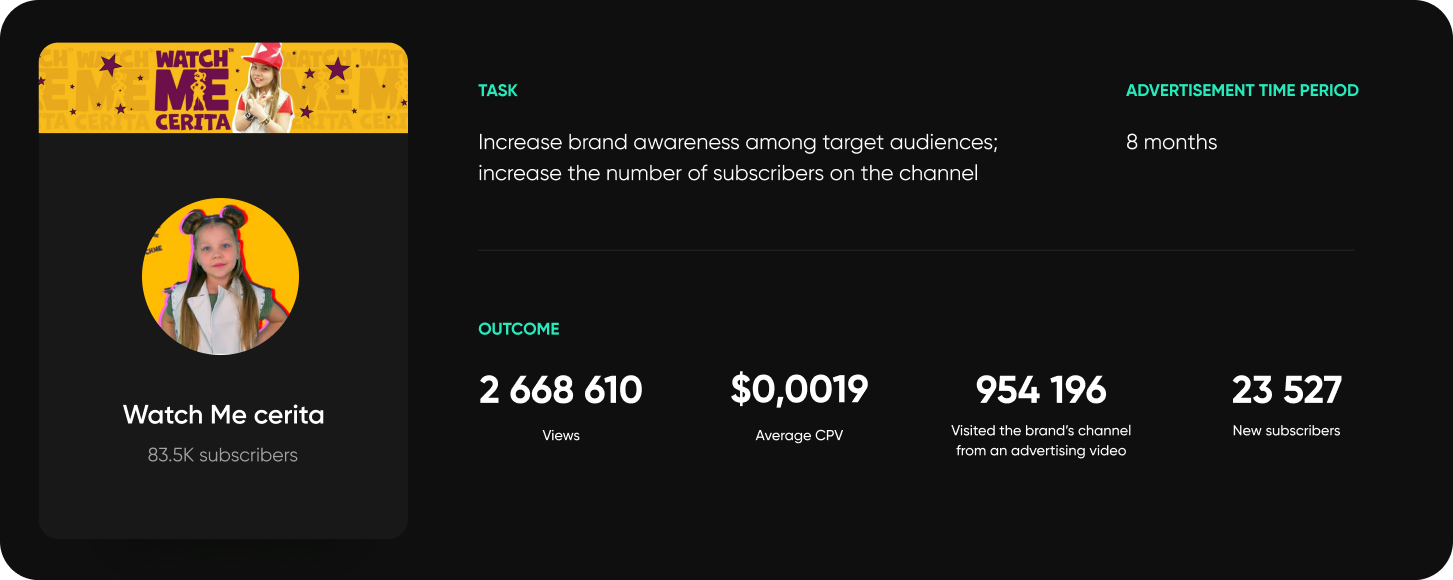
How to Create YouTube Ads: 10-Step Tutorial
Now that you've familiarized yourself with the fundamentals of advertising on YouTube, it is time to break down the process of setting up an ad on YouTube. Follow these step-by-step instructions to get started.
Step 1: Sign in to Google Ads
Go to ads.google.com and sign in using your Google account credentials. If you don't have an account, you'll need to create one. Here you’ll need to link your channel and add a couple of details about your account.
Step 2: Create a New Campaign
Once you're logged in, click on the "+ New Campaign" button to start creating a new campaign. Choose the goal that aligns with your objective. For promoting a YouTube channel or video, you can select goals like "Brand Awareness".
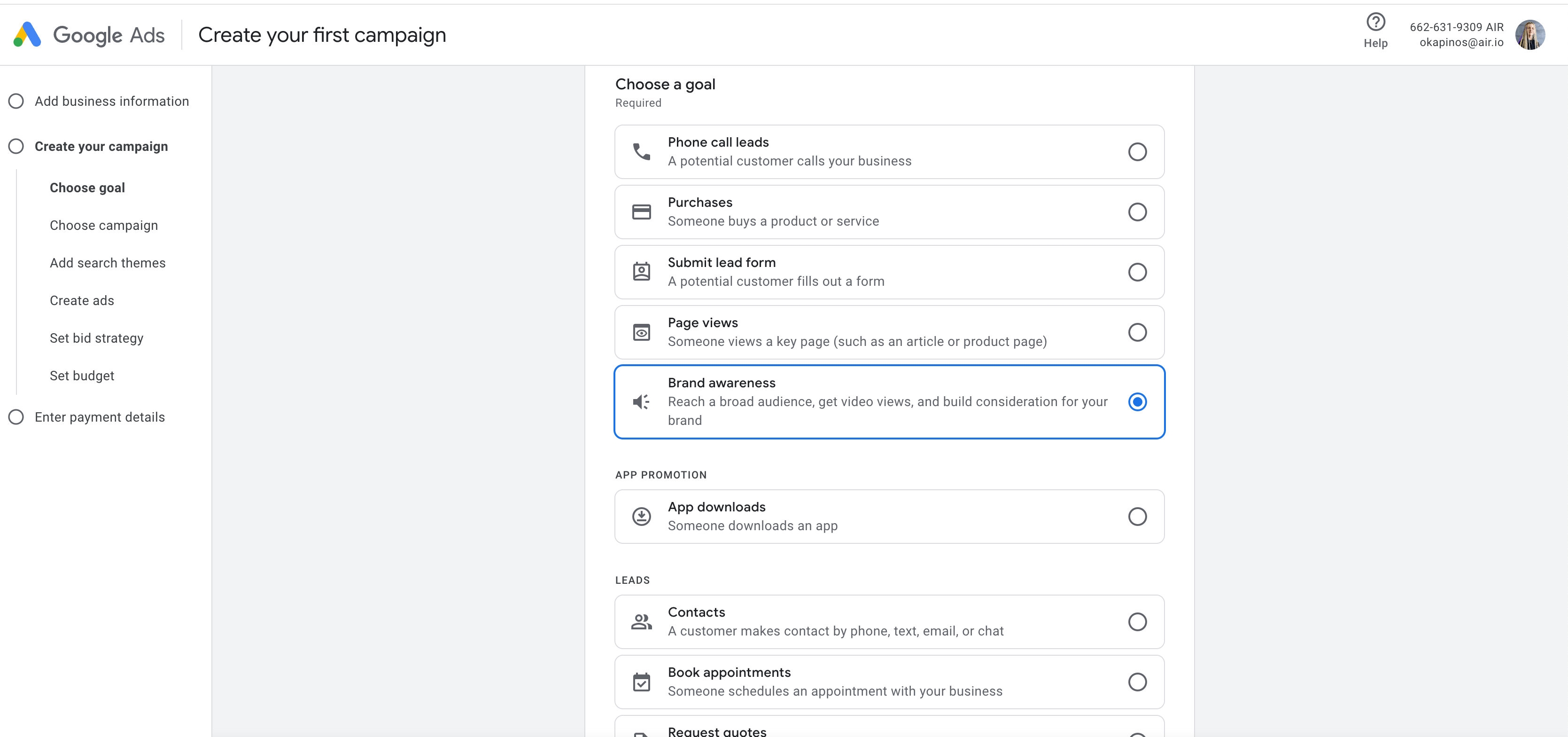
Step 3: Choose Campaign Type
Under the "Select a campaign type" section, choose "Video."
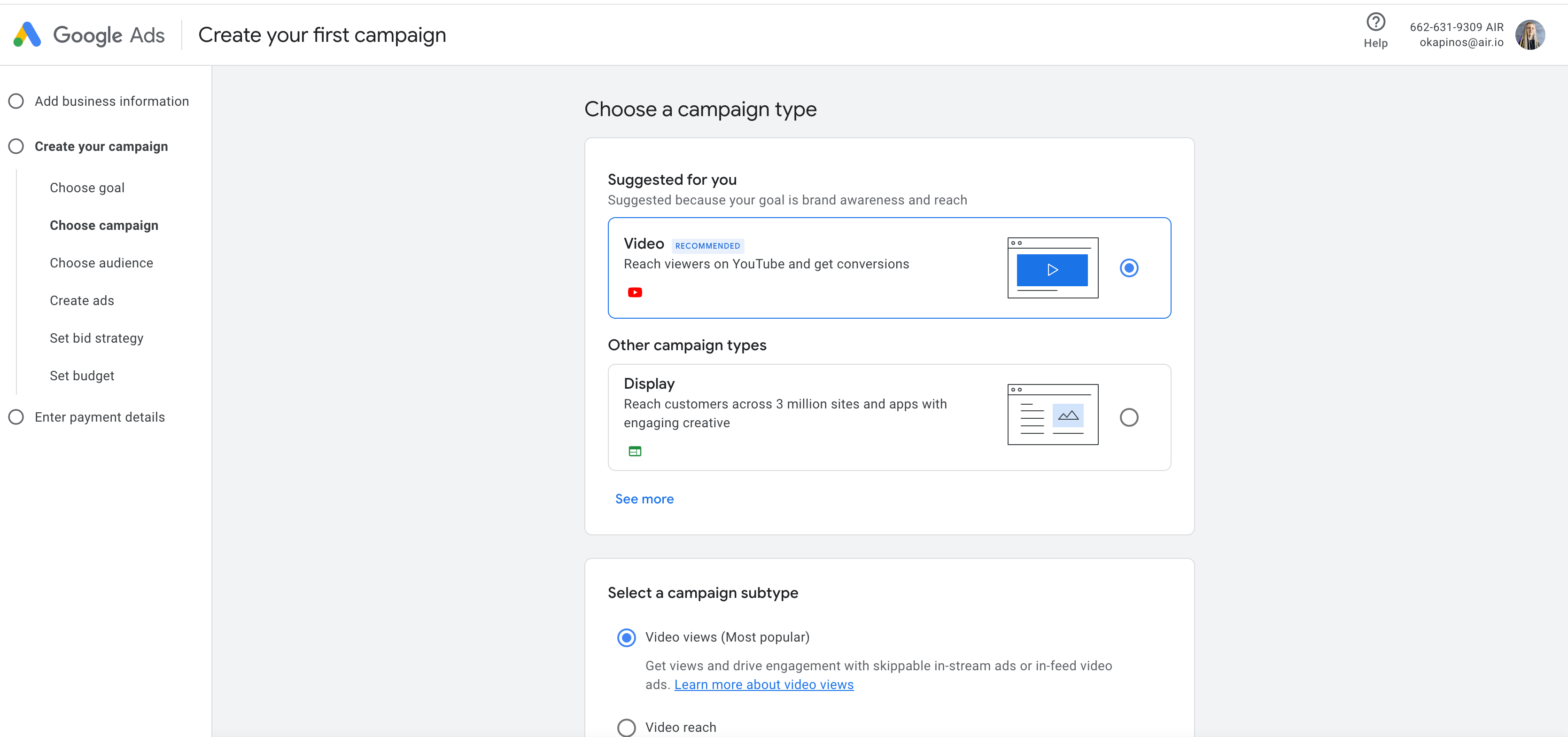
Step 4: Select Campaign Subtype
Choose the subtype that best fits your objective. Options include "Video Views," "Video Reach" or "Standart video." All options have different ad types available.
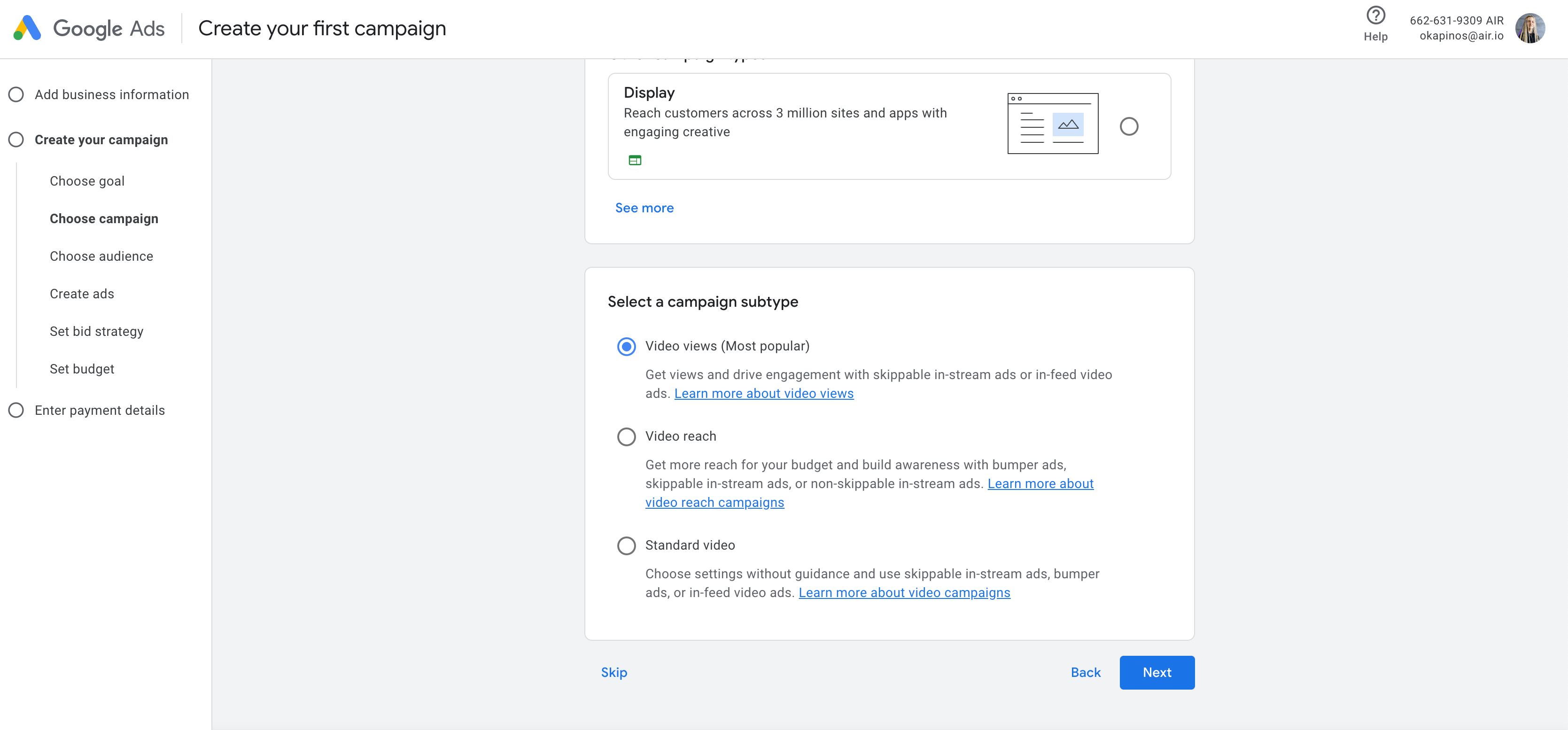
Step 5: Set Up Campaign Details
Enter the campaign name and select the appropriate settings for your campaign, including locations, languages, bidding strategy, budget, and start/end dates.
Step 6: Create and Set Ad Group
Click on "Create ad group" to set up the ad group within your campaign. Enter the ad group name and select the targeting options for your ads, such as demographics, interests, keywords, topics, placements, and audiences. For example, if you're running ads for a culinary channel, you might choose interests like "Foodies," "Home Cooking," "Recipe Enthusiasts," and "Culinary Arts Enthusiasts." As for topics, consider something like "Baked Goods", "Cooking & Recipes", "Greek Cuisine", and "Fine Dining" to connect with your desired audience effectively.
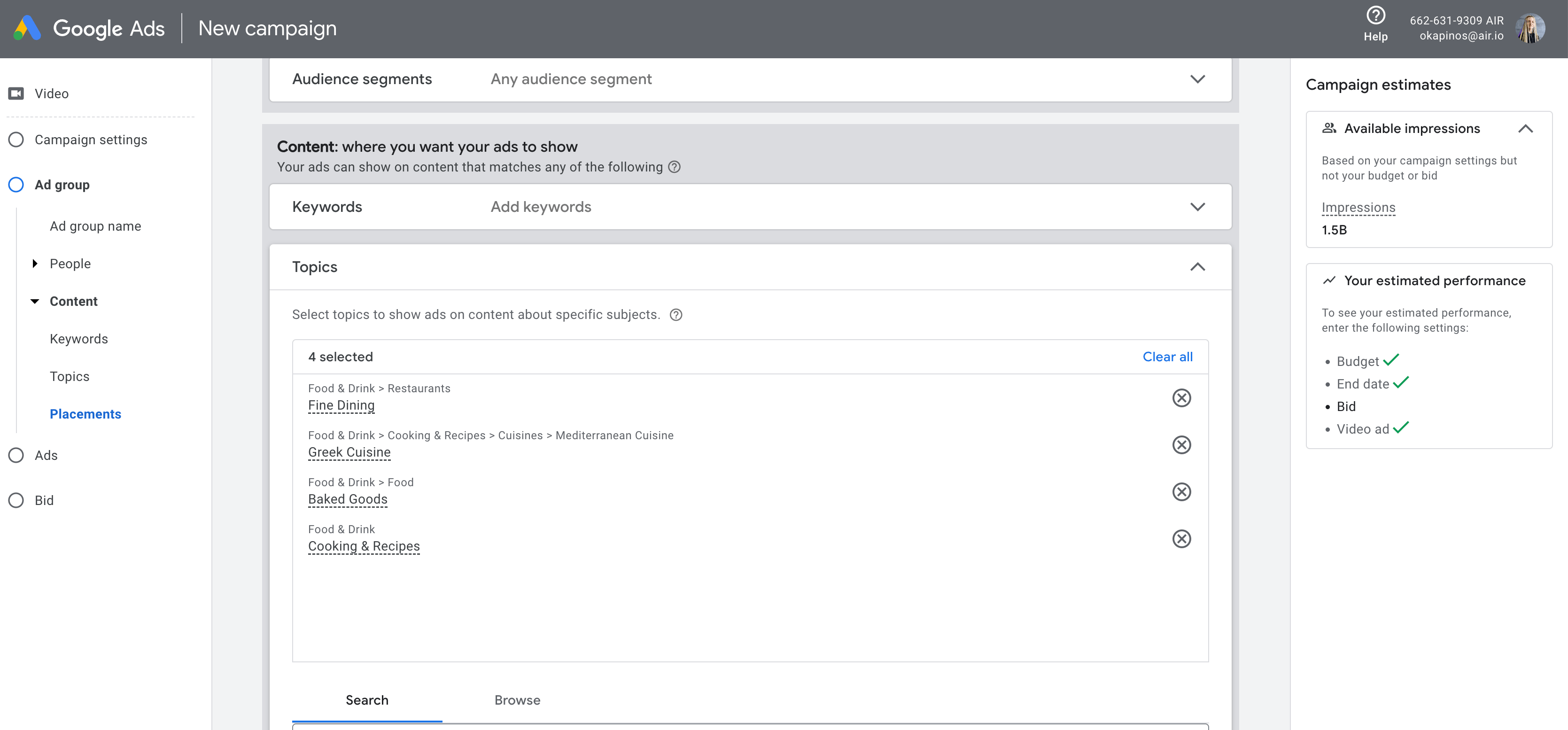
Step 7: Create a Video Ad
Click on "+ New Ad" to create a new video ad for your campaign. Choose the video ad format you want to use, such as in-stream ads, bumper ads, or discovery ads.
Step 8: Add Video
Add a link to the video you want to promote, enter the ad name, final URL (usually your YouTube video link), headline, description, and call-to-action (CTA).This is the moment you can preview your campaign to see how it will look on YouTube.
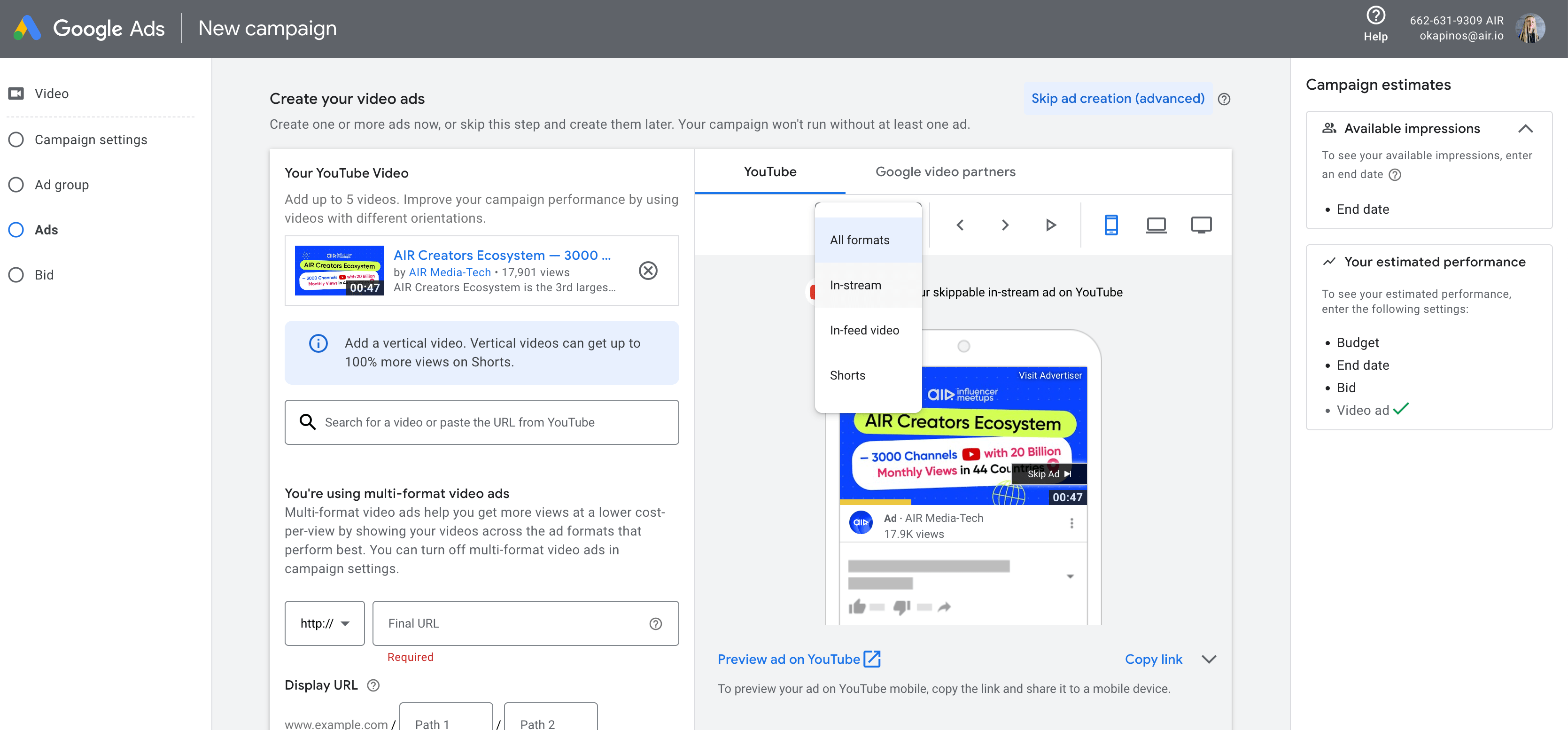
Step 9: Set Your Ad Bid
Enter the optimal bid you're willing to pay for views or interactions with your ad. To start, you can try something between $0.05 - $0.1 CPV.
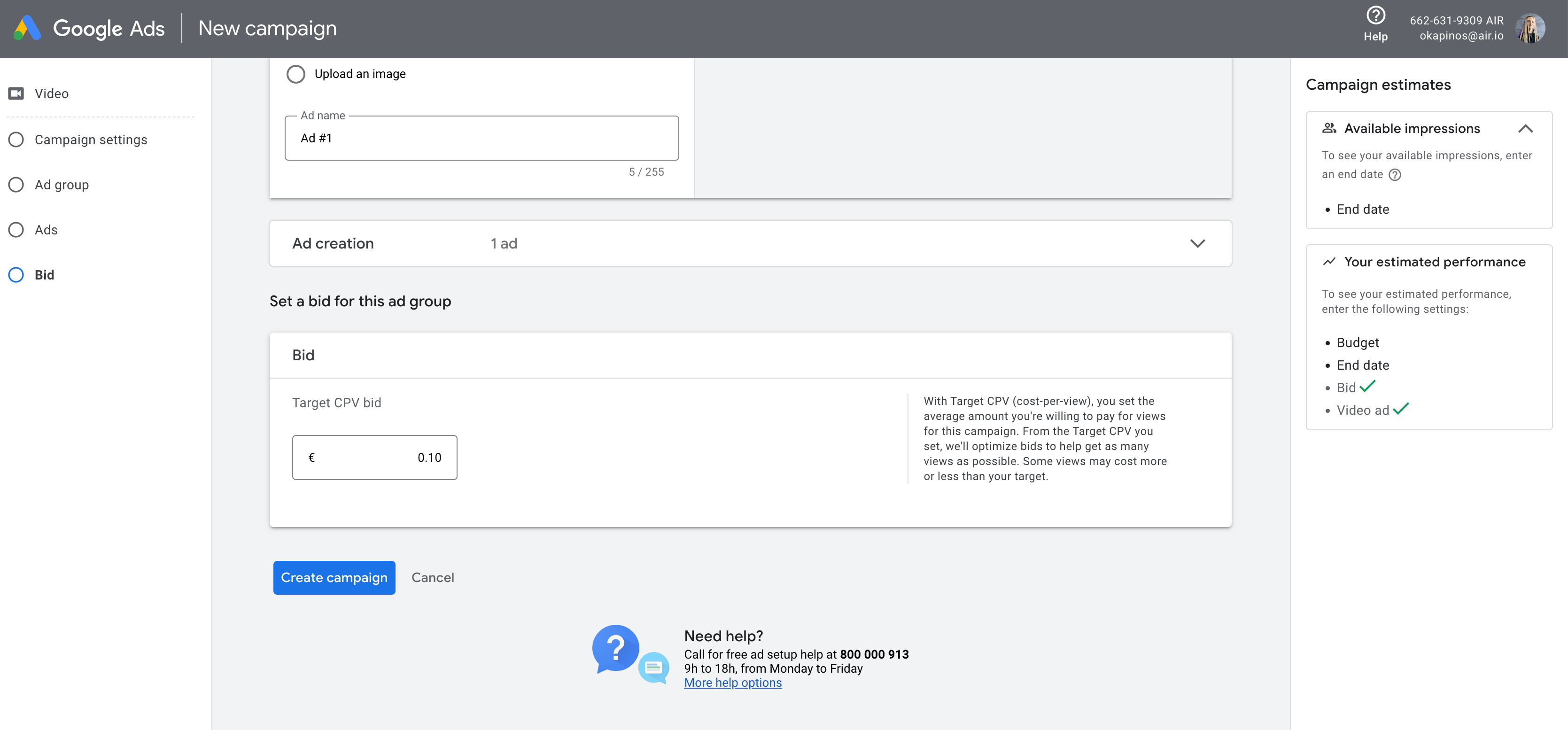
Step 10: Review and Launch
Review all the details of your campaign, ad group, and video ad to ensure everything is set up correctly. Once you're satisfied, click on "Launch Campaign" to start running your ads.
Improve YouTube Video Ad Results
Now that you've got your ad campaign set up, let's talk strategy. Here are a bunch of tips to ensure that your YouTube ad performs as you expect it to:
- Monitor Underperforming Placements: Keep a vigilant watch on where your ad materializes and avoid any locations that could be pulling down your overall performance.
- Propel Viewers into Action: Utilize CTAs, guiding viewers towards your video or your channel. Present them with a compelling reason to act.
- Leverage Negative Remarketing: Exclude those who've already encountered your ad. It's like skipping the introductory scenes of a series you've binge-watched repeatedly.
- Embrace Closed Captioning: Make your content universally accessible, earning Google's appreciation along the way.
- Empower Your End Screen: Use your end screen like a digital megaphone. It's your last chance to nudge viewers towards subscribing, watching more, or visiting your channel.
So there you have it! Approach your campaigns like a science experiment. Test different elements, analyze results, and refine your approach based on the data. Keep in mind that AIR Media-Tech is always ready to jump in and assist with setting up and running your YouTube ad campaigns. Just drop us a line here and let’s give you high-performing ads together.