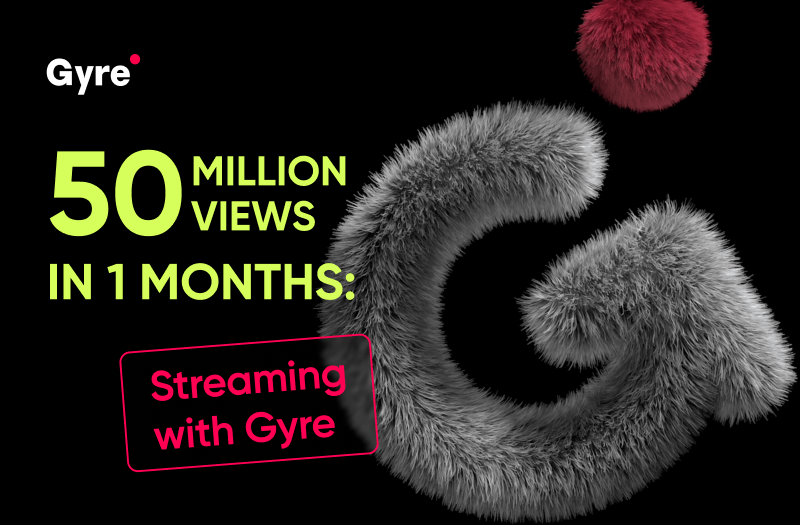As it stands now, YouTube Shorts is a ticket to gain traction and keep viewers invested in your content. If you use this instrument right, that is. In this article, we’ll provide you with a step-by-step breakdown of how YouTube Shorts work and how you can maximize their potential.
What are YouTube Shorts
Simply put, YouTube Shorts are the vertical videos catered mostly to the mobile phone users that last up to 3 minutes (a feature introduced not that long ago). Not unlike TikTok, this format remains fairly popular, as there’s a staggering 2 billion viewers dropping in each month.
The creation of this feature was inspired by the viral success of Music.ly and has been a popular addition to YouTube ever since. The way Shorts are made, they are designed to hook viewers instantly.
Unique YouTube Shorts features
YouTube Shorts has quite a few unique features that keep being developed by YouTube to evolve into something even greater. Let’s see what they have so far:
- Music & Sound Options: as a creator, you can use trending sounds or music from YouTube’s catalog, or borrow audio from other Shorts. Creators can disable reuse of their audio if they prefer so instead.
- Text & Timeline Controls: moreover, there’s an overlay text at specific moments that can be used via timeline editor. It’s a great and unique feature that can be used for tutorials or storytelling.
- Speed Adjustments: if you wish to speed up or slow down your video to add flair or squeeze more content in the time limit - you absolutely can.
- Hands-Free Timer: there is a possibility to set a countdown before recording begins to make shooting more flexible.
Benefits of YouTube Shorts for your channel
YouTube Shorts can benefit your channel immensely in ways that regular YouTube videos just cannot provide. Since Shorts are prominently displayed on mobile and can appear in the main feed, subscription tab, and a separate Shorts shelf, it leads to an increased exposure for your channel. It’s perfect for reaching new viewers who might not come across your long-form content. If viewers like what they see in your YouTube Shorts, they’re more likely to check out your channel and subscribe.
You could be turning the best moments of your longer content into Shorts to breathe new life into older, but still interesting, uploads.
Can YouTube Shots hurt your channel?
As with all instruments, YouTube Shorts can also hurt your channel if misused. There had been a debate over this, but the current reality in 2025 is this:
Your Shorts need a clear message and connection to your long-form videos. When you make short-form content, ensure that they align with your bigger content strategy and that you are speaking to your target audience. Despite the fact that the algorithm treats YouTube Shorts and longer YouTube videos differently, both can be used at the same time to promote your channel.
Shorts are capable of confusing your audience if they don’t match your content style or niche.
YouTube Shorts best practices in 2025
Implementing the correct practices is half the victory. So what should you do for your YouTube Shorts to be an instrument or success instead of detriment?
Do Not Overdo It
Every part in your short video counts. However, even though you can post YouTube Shorts that can last up to three minutes, doesn’t mean you should. After ~90 seconds, viewer retention drops, and you fall into a weird middle ground - too long for Short browsing, too short for long-form. Plus, Shorts ad revenue is still dramatically lower than regular video ad revenue. Our advice is to keep most Shorts 15-90 seconds unless you’re intentionally telling an extended story that needs 2-3 minutes.
Thumbnails
YouTube added the ability to change video covers after upload for Shorts. They say covers don’t matter much in the feed, but in search, on your channel homepage, and external shares - they matter a lot. Design thumbnail-like covers using the new editor. Add subtle branding or hook text (3-5 words max). Even if users mostly swipe through Shorts, strong covers give your videos a second life in search and playlists.
AIR Partners Hit 125+ Billion Views
Looking for a boost? Get an expert YouTube channel audit to unlock hidden growth spots!
Metadata
Metadata for Shorts behaves differently from long-form content. Shorts’ titles should be:
- Short (35 characters or less).
- Emotional or curiosity-driven (but not clickbait).
- Localized if you're chasing specific high-RPM regions like Korea or the US .
Strategy for YouTube Short metadata formatting is very different from your long-form content, which is why if you find yourself struggling, reach out and we will help you organize it all best!
How to Make YouTube Shorts
Creating Shorts is simple—here’s a step-by-step guide:
- Open the YouTube app on your smartphone.
- Tap the "+" icon and select "Create a Short."
- Record your clip (up to 3 minutes), or upload a pre-recorded vertical video.
- Use available tools like:
- Music & Audio from YouTube’s library
- Text Overlays with timing controls
- Speed Settings to adjust playback
- Hands-Free Timer for solo creators
Can you create YouTube Shorts with AI?
Yes, you can, but the better question would be whether or not you should. There are AI tools that can help you generate video ideas, auto-caption your Shorts, but you shouldn’t over-rely on AI for content. As things stand now, over-usage of AI could negatively impact your content.
Here are some popular AI options that can actually help you with content creation:
- Pictory: Turn long videos or scripts into Shorts automatically.
- AI Metadata Translation: AI-powered service that helps with metadata for both your Short and long videos.
- Descript: Edit video and audio using text commands, ideal for polishing Shorts.
These tools speed up production and reduce the barrier to entry - especially helpful if you're managing your channel solo.
Best tools for editing YouTube Shorts
Even though the YouTube app offers solid editing tools, external apps can help polish your content further:
- CapCut – Powerful mobile editor with templates, effects, and transitions.
- Adobe Premiere Rush – A streamlined version of Premiere for mobile editing.
- VN Video Editor – Free, easy-to-use with advanced controls.
- InShot – Great for adding filters, music, and effects on the fly.
YouTube Shorts monetization options
Monetizing Shorts has improved significantly:
- Shorts Ad Revenue Sharing: Creators now get a share of ad revenue from the Shorts feed, distributed based on views and engagement.
- YouTube Partner Program (YPP): You can now qualify for YPP with 3 million Shorts views in 90 days and 500 subscribers.
- Fan Funding: Enable features like Super Thanks, Super Chat, and Channel Memberships.
- Brand Deals: Use viral Shorts to attract sponsors who value quick, high-visibility placements.
What metric to track for YouTube Shorts?
Focus on these metrics to gauge success:
- View Duration: Are viewers watching the entire Short?
- Loop Rate: Are they watching it more than once?
- CTR (Click-Through Rate): If linking to longer videos, track how many users follow through.
- Subscribers Gained: Shorts can become top drivers for new subs.
- Engagement: Likes, comments, and shares reveal how your content resonates.
Whether you’re just starting or looking to optimize, AIR Media-Tech can help you create high-performing Shorts, streamline your production, and grow your channel smarter.
Start with a phone. Grow with a plan. Succeed with AIR.