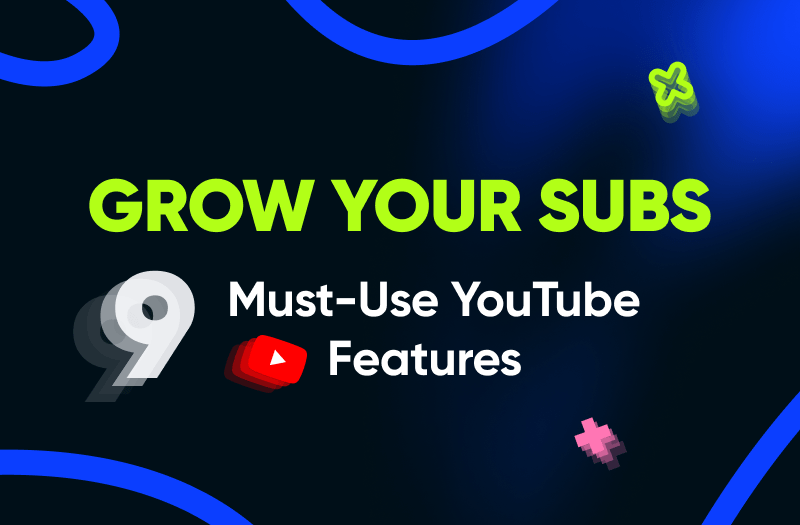If you're a creator hustling hard to grow your YouTube channel and subscriber count, YouTube offers powerful built-in features just for you. We've compiled them into one handy list. Let's dive in and ensure you're not missing out on anything!
1. Watermark
Using a watermark, like a see-through logo or image at the bottom right of your videos, can really help grow your YouTube channel faster. When viewers hover over it, they'll see a gentle reminder to subscribe.
- Go to "YouTube Studio".
- In the left menu, choose "Customization."
- Go to the "Branding" tab.
- Click "Upload" under "Branding Watermark," and select your desired image.
- Define the watermark display period (end, custom start, or entire video).
- Save changes.
Now, your subscribe button will be displayed on all your YouTube videos, encouraging viewers to subscribe to your channel.
2. Subscribe Link in Your Video Description
This is an excellent strategy to help your YouTube channel grow up and gain more subscribers. It's incredibly user-friendly for viewers; all they need to do is click to subscribe without hunting for a subscribe button!
- Visit your YouTube channel's homepage and copy the URL. The URL should look something like this: https://www.youtube.com/@YourChannelName.
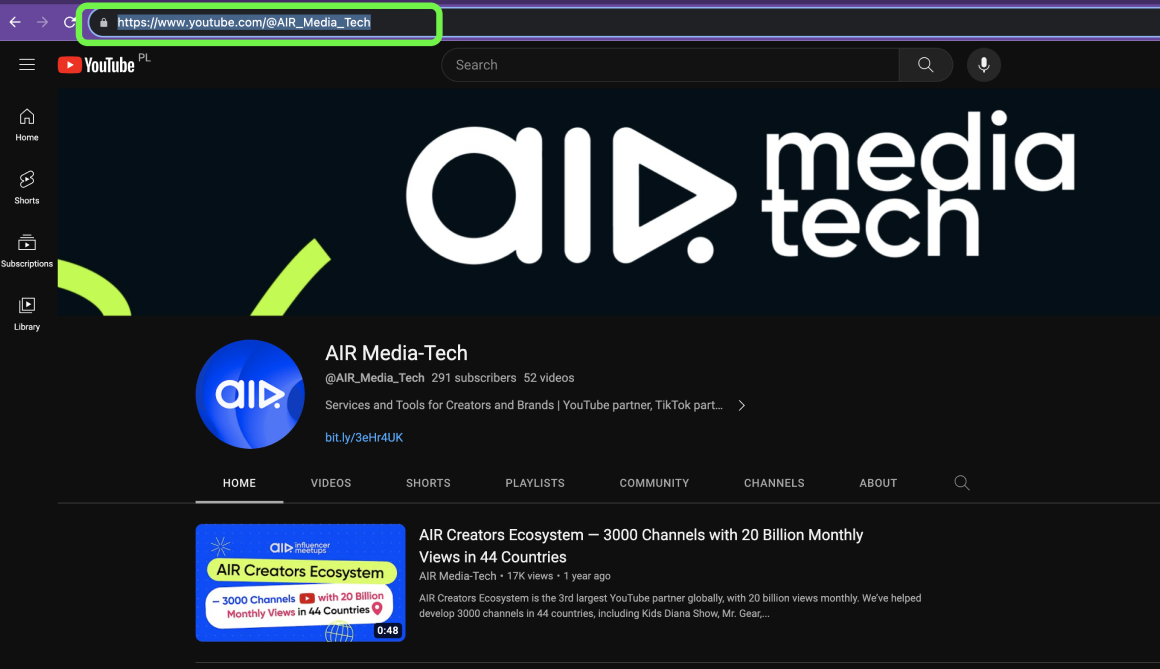
- Open a text editor or note-taking app and paste the URL.
- Add "?sub_confirmation=1" at the end of the URL: https://www.youtube.com/@YourChannelName?sub_confirmation=1.
- Copy this updated URL for sharing.
- Test the URL in a new browser window or tab to ensure it directs users to your channel's subscribe confirmation page.
3. Live Streaming
Lately, YouTube's algorithms have been showing a lot of love for live streaming. To make the most of it, consider going live 24/7 with continuous streams.
Numerous partners in our network have taken this route and, in just a few months, witnessed a surge of tens of thousands of new subscribers. You can replicate these impressive outcomes by utilizing the Gyre tool.
4. End Screens
End screens are interactive graphics at the end of your videos, featuring calls to action, video recommendations, and a subscribe button.
- Begin by uploading your video on YouTube as usual.
- In the 'video elements' stage, find and click "Add an End Screen."
- Select "Element" at the screen's top.
- Finally, opt for "Subscribe."
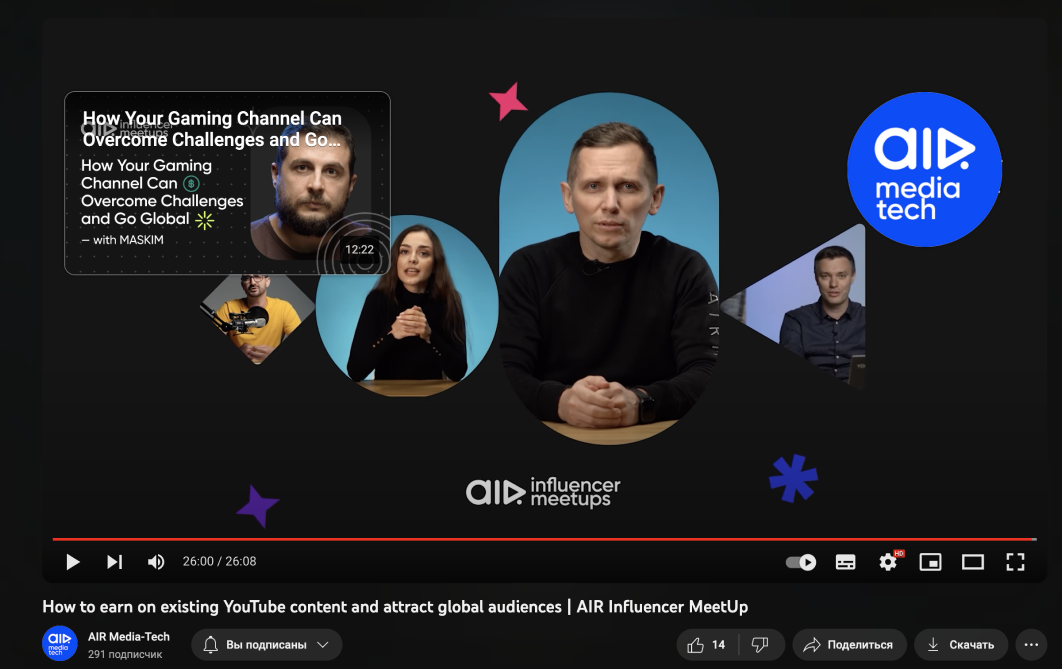
5. Cards
Cards are interactive pop-ups that can be used to promote other videos, playlists, websites, and more. They're a subtle way to encourage viewers to explore more of your content.
- Go to YouTube Studio.
- Select 'Content' and choose your video.
- Click 'Editor'.
- Select 'Add Card' and choose the card type.
- Fill out the necessary details.
- Set the time for the card to appear.
- Save changes.
6. Shorts
Just like the success of 24/7 live streaming, YouTube Shorts has done wonders for our partners, bringing in hundreds of thousands of new subscribers. We strongly recommend that you don't miss out on this opportunity and start using Shorts. Check out this resource to learn how to make the most of Shorts efficiently.
7. Playlists
Here's the straightforward truth: Most people don't hit that subscribe button after watching just one video. It's just how it is. Playlists are the solution to this challenge. They come in handy to keep your audience engaged and increase your chances of gaining subscribers.
Create them, and you'll boost your chances of getting those valuable subscribers.
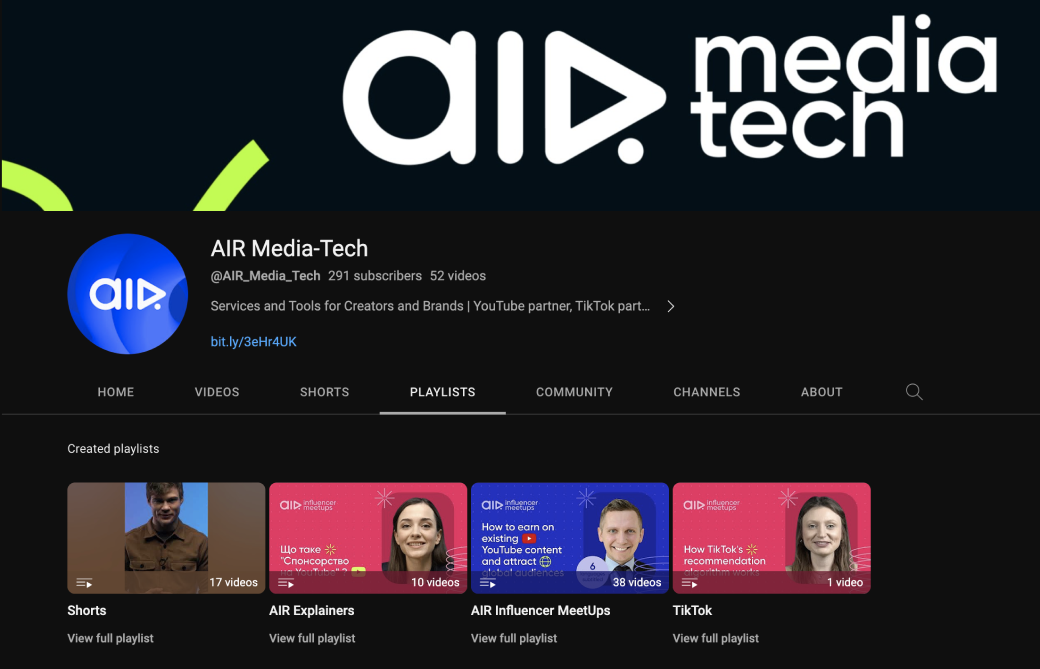
8. Pinned Comments
You have the option to pin any comment right at the top of your video's comment section, making it an ideal spot for a direct call to action, like encouraging viewers to subscribe on YouTube.
- Navigate to "Comments" in Creator Studio or use this direct link.
- Find the comment to pin, whether it's your own or from a viewer.
- Click the "three dots" icon next to the comment.
- Select "Pin" from the drop-down list.
- Confirm by clicking the blue 'Pin' button.
9. Community Tab
To connect with your YouTube audience, use the Community tab. It’s a versatile tool for updates, polls, photos, and subscriber engagement.
Here’s how to make your first Community Tab post in 3 simple steps:
- Sign in to YouTube Studio.
- Go to Content in the left menu.
- Click on the Posts tab.
These tactics are just the start to encourage your viewers to subscribe to your YouTube channel. There are many more strategies to grow your YouTube channel fast, and we're here to share them all with you. Just reach out to us, and we'll assist you in boosting your audience, engagement, and earnings on YouTube. Cheers!