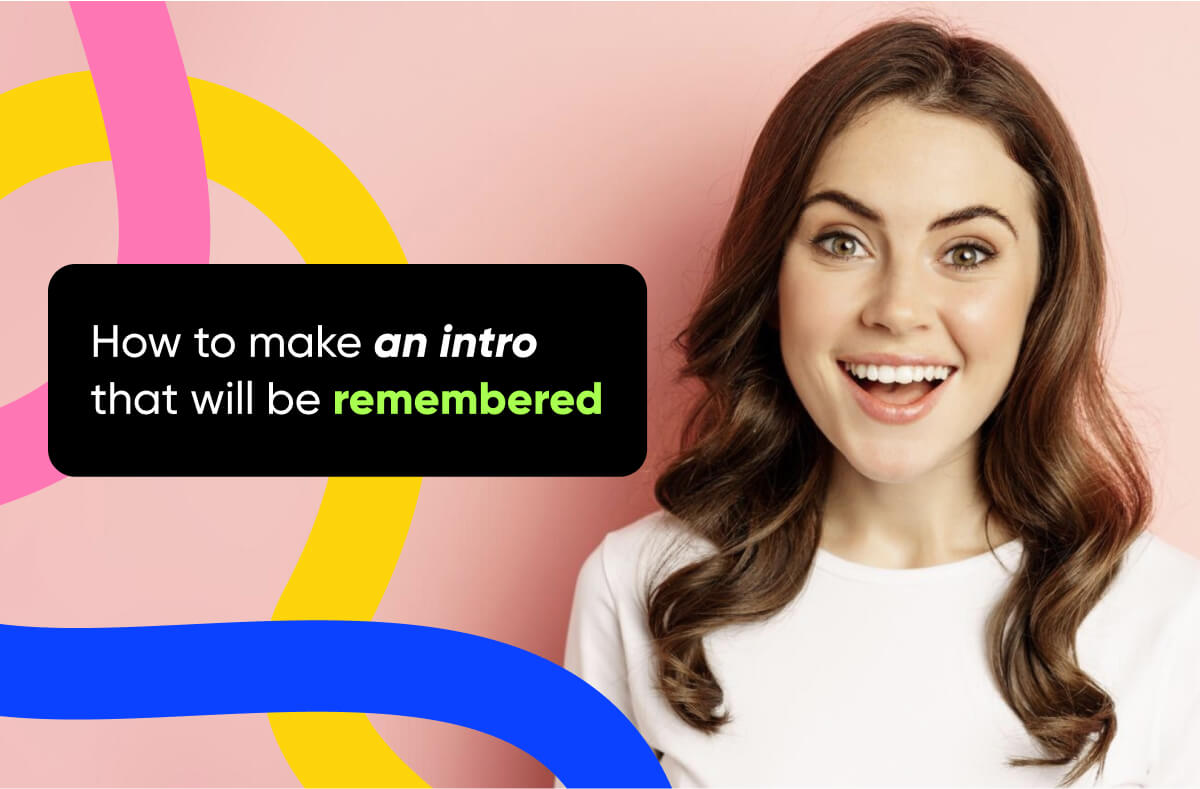Every creator one way or another can find themselves in a situation where they hit a wall. A video that you knew would pop… just doesn’t. Everything seems solid, but the views are just flatline. If that sounds familiar, you’re not alone.
We’ve worked with thousands of creators through every imaginable plateau. What we’ve found is this: the obvious metrics tell only half the story. To figure out what’s really happening, you’ve got to dig deeper.
1. Low Search Volume
Sometimes the quality of the video might seem perfect. You’ve spent hours polishing the audio, perfecting the editing style, optimizing title, tags, thumbnails and everything else down to the minute details. But the views barely climb above 20. Why’s that?
The topic might have little to no demand in the search. And, therefore, YouTube can’t recommend your video if no one’s searching for the subject you’re talking about in the first place.
For example, one of our partners posted a detailed guide of ‘how to install custom ROMs on a 2017 Xiaomi Mi A1.’ It was well-made, but extremely niche. Therefore, there was nobody searching for it. YouTube didn’t push it in the recommendations and nobody stumbled upon it organically. As a result - low views and disappointment.
What to do:
- Go to YouTube Studio → Analytics → Research → See what your viewers actually search for.
- Check keyword popularity before filming. VidIQ helps with that.
- Reframe your topic to make it broader or solve a more common problem.
It’s more than okay to post niche content ‘for the soul’, just don’t expect it to top the charts. However, if your goal is to grow, it’s better to focus on the topics that have been proven to work in the past.
2. CTR: Are People Clicking?
Click-through rate (CTR) is how many people saw your thumbnail and actually clicked on it. If it’s under 3% the title or thumbnail weren’t all that compelling to click at. If it’s 5-8% you’re doing great, just keep up with optimization.
What to do:
- Check CTR in the first 48 hours, because that’s the cleanest data window.
- Run A/B tests: make 2 new thumbnails for an old video, even low traffic will show which one performs better.
- Use hooks in your title: numbers, questions, drive curiosity (“No one talks about this…”, “5 things we tested…”)
- Cut the clutter: if your thumbnail has more than 7 words, it’s too much.
Need stronger thumbnails? Check out ourdesign services, which are used by top creators for a reason.
3. Impressions: Is YouTube Showing Your Video?
Impressions mean how often your video appears in Home, Search, or Suggested tabs. If all the traffic comes from external sources (such as messenger links, social media links, or Discord) - YouTube isn’t pushing your content.
What to do:
- Go to Studio → Analytics → Traffic Sources → Look at % from Browse and Suggested. Ideally, this should be 30–50%+.
- If impressions are low:
- Your topic may not match your audience.
- The title/thumbnail may not clearly communicate the content.
- You’re posting at a “dead time.”
To remedy this, check when your audience is online via Audience tap and try to post during those hours.
4. Retention: Are They Watching?
Retention on your videos means how long people stick around after actually clicking. If most leave in the first 15-30 seconds, then you’re in trouble. Well, no trouble that can’t be fixed!
What to do:
- Open Audience Retention graph → Find where views drop → Watch that exact part.
- If the intro is slow or full of fluff → Rewrite it.
- The first 5 seconds should include a hook, question, or visual curiosity.
- Try remaking videos that have strong ideas but weak retention → Start faster → See what changes.
AIR Partners Hit 125+ Billion Views
Looking for a boost? Get an expert YouTube channel audit to unlock hidden growth spots!
5. Returning Viewers: Is Anyone Coming Back?
Whether the viewers return to your content or not is a very important thing and a huge signal for YouTube. While having one-time views are fine and normal in the context of content making (not every video can be someone’s cup of tea), but it’s when nobody returns is where you might run into trouble. If nobody returns, it means there’s no consistent value, brand, or even a reason to stay.
What to do:
- Go to Audience tab → Check returning viewers graph. Under 10%? It should be fixed.
- Launch a mini-series: 3 videos in a row on the same topic.
- Tease the next video: “Next, we test something even crazier...”
- Add a CTA at the end: “Subscribe so you don’t miss Part 2.”
6. Don’t Guess. TEST.
So you’ve checked everything above and everything seems the same and nothing’s working? Then stop guessing what’s wrong and start testing. Too many creators jump from one idea to the next: different format, topic, everything else. It’s chaos. There’s no way to see what actually worked and what didn't.
Here's how to test smart:
Step 1: Change Only ONE Variable
As tempting as it is to change everything, all at once (title, thumbnail, intro, and format), try to change one thing at a time. That way, you can see what was actually causing the issue and what can improve your content.
For example, you can change the opening and see if it helped in 48 hours.
Step 2: Run a Mini Test Series
One day, you post a video with a variable thumbnail. Which image gets better CTR? In two days, you edit a video with a new hook. Does the retention improve? Another week, you play with titles and keywords. Which headline drives more clicks in the end?
Every creator eventually hits a point where self-diagnosis stops working. You know your content too well, and that can blind you to what viewers actually experience.
At AIR Media-Tech, we do deep-dive audits: not just telling you what metrics are off, but why they’re off, what to fix, and how to scale next. From metadata to monetization strategy, we analyze the hidden patterns that affect discoverability and growth.
If you’re tired of guessing why a video didn’t work, let’s fix the foundation together .