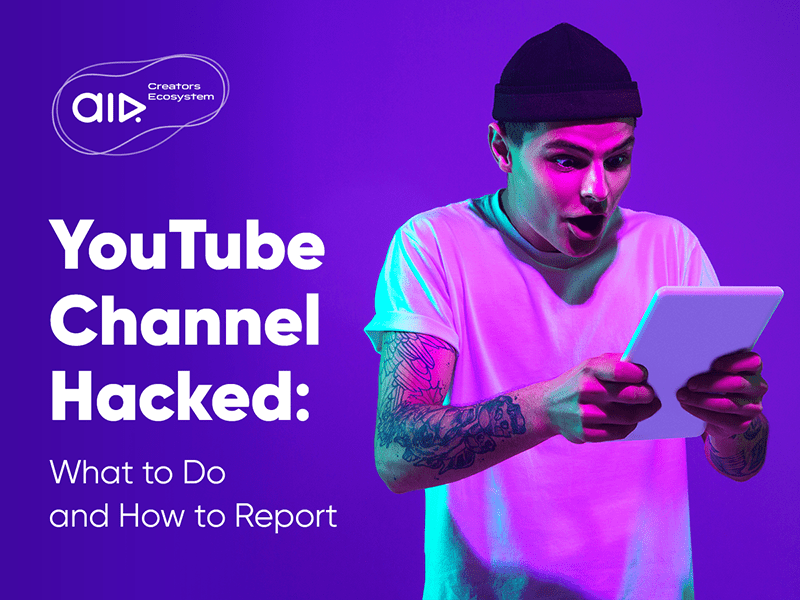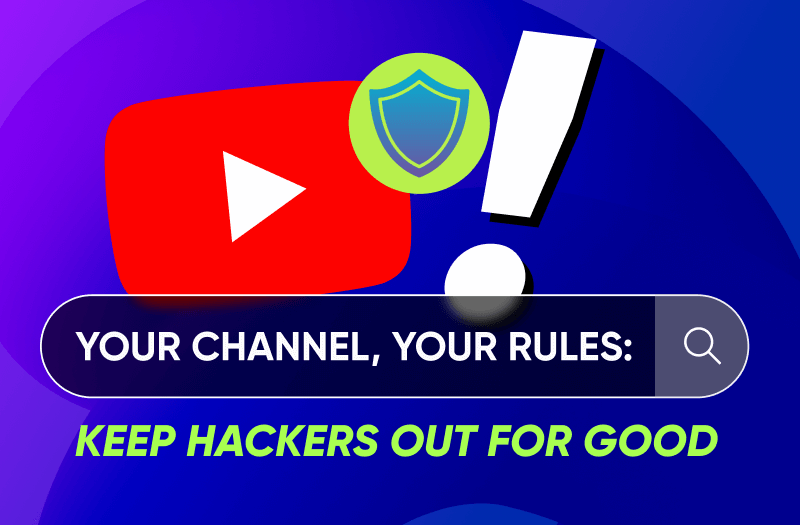How do you know if your YouTube account is hacked? One day, you open YouTube Studio expecting your usual dashboard — but instead, a login screen greets you. You enter your password, but it doesn’t work. Then you check your email and find a message from YouTube: "Your account settings have changed."
YouTube account hacked. Videos gone. The channel name changed. A hacker is live-streaming a crypto scam to your audience.
This happens every day actually. If your channel brings in ad revenue, sponsorships, or memberships, it's a prime target for hackers. Let’s break down all the ways hackers can steal your channel with real-life situations our team faces.
Note:
This article explains the key routes hackers take to take over YouTube channels. If you’re already being hacked, reach out to our YouTube security team for help.
Case 1: The "Too Good to Be True" Sponsorship Offer
Emma, a beauty blogger on YouTube with 150K subs, receives an email from a well-known cosmetics brand. The email proposes a lucrative sponsorship deal, offering her exclusive access to their new "media kit," which she just needs to download to proceed. The email is polished, professional, and even includes logos and formatting of the brand’s official communications.
Excited by the opportunity, Emma downloads the kit without a second thought. What she doesn’t realize is that the "kit" contains malware designed to steal her session cookies. The malware silently copies Emma’s logged-in YouTube session data and sends it to the hacker. By pasting her session cookies into their browser, the hacker now gains full access to her account, bypassing her password and two-factor authentication (2FA).
Within hours, Emma’s channel is taken over. All her videos are deleted and replaced with scam live streams. It takes weeks for Emma to recover her account, costing her views, sponsorships, and countless hours of hard work.
Key Lesson: Always verify the legitimacy of sponsorship emails. Don’t download attachments unless you’re 100% sure of their source. Use a separate device or sandbox environment for sponsorship discussions.
Have a hacking problem?
AIR Media-Tech has already helped hundreds of creators protect their YouTube channels. We specialize in solving the most complicated cases of stolen accounts and can help make yours truly hacker-proof. Just contact us to get started.
Case 2: The Phishing Email Trap
Ryan, a gaming YouTuber, gets an email that appears to be from YouTube. The subject line reads, "Important: Changes to Monetization Policy!" It claims that if Ryan doesn’t click the link and verify his account details, his channel will lose monetization privileges. The email looks legitimate — the sender’s address appears to be from YouTube, and it even includes YouTube branding.
Worried about losing revenue, Ryan clicks the link, which takes him to a login page that looks just like YouTube’s. Without realizing it, he types in his email and password. Seconds later, the attacker has his login credentials. Since Ryan doesn’t have 2FA enabled, the hacker gains instant access to his account, locks him out by changing the password, and uploads inappropriate content to his channel.
Ryan now has a hacked YouTube account. YouTube eventually helps Ryan recover it, but the incident damages his reputation, and he loses the trust of his audience.
Key Lesson: Don’t trust links in emails, even if they seem legitimate. Always verify by directly visiting the website (e.g., YouTube Studio). Enable 2FA to add an extra layer of security.

Case 3: The SIM Swap Scheme
Sophia, a popular travel vlogger, has 2FA enabled for her YouTube account, with backup codes sent via text message. One day, Sophia’s phone loses service unexpectedly. A hacker has tricked her mobile carrier into transferring her number to their device — a process known as SIM swapping.
Using the transferred number, the hacker intercepts Sophia’s 2FA codes and logs into her Google account. They change her password and lock her out before she can regain control of her phone number. Sophia’s channel got hacked. The attacker then deletes her videos and posts spam content.
Sophia contacts her mobile carrier and Google support, but it takes days to resolve the issue. Her audience is confused and worried during the downtime, and her channel loses potential views.
Key Lesson: Avoid using SMS-based 2FA. Use an authenticator app or a hardware security key for greater protection.
AIR Partners Hit 125+ Billion Views
Looking for a boost? Get an expert YouTube channel audit to unlock hidden growth spots!
What We Recommend
Nobody wants to deal with YouTube hacked accounts, scrambling to recover lost content and repair the damage. It’s way easier just to prevent it with several steps:
Use a Dedicated Email for YouTube Login
Create a separate email address solely for logging into YouTube. This email should not be used for any other purpose or shared publicly. By isolating your login email, you minimize the chances of attackers gaining access through phishing attempts or malware attacks. The moment your primary login email becomes compromised, your entire YouTube account could be at risk.
Instead, reserve another email address for viewer interactions or sponsorship inquiries. This way, if that public email is targeted, you'll immediately recognize the threat since YouTube will only communicate sensitive account information via the login email.
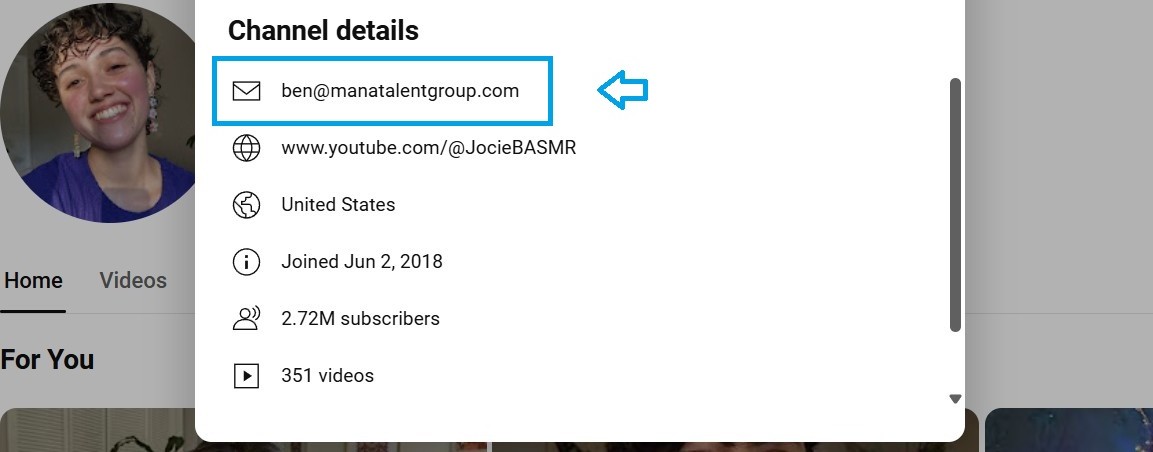
Verify Email Authenticity Using Email Headers
Attackers can craft phishing emails that appear to come from legitimate sources by faking email addresses, even ones ending with trusted domains.
To ensure you're interacting with genuine emails, always verify the sender’s authenticity by checking the email headers. In Gmail, you can use the “Show Original” feature to view the complete header information, which can reveal if the email is suspicious.
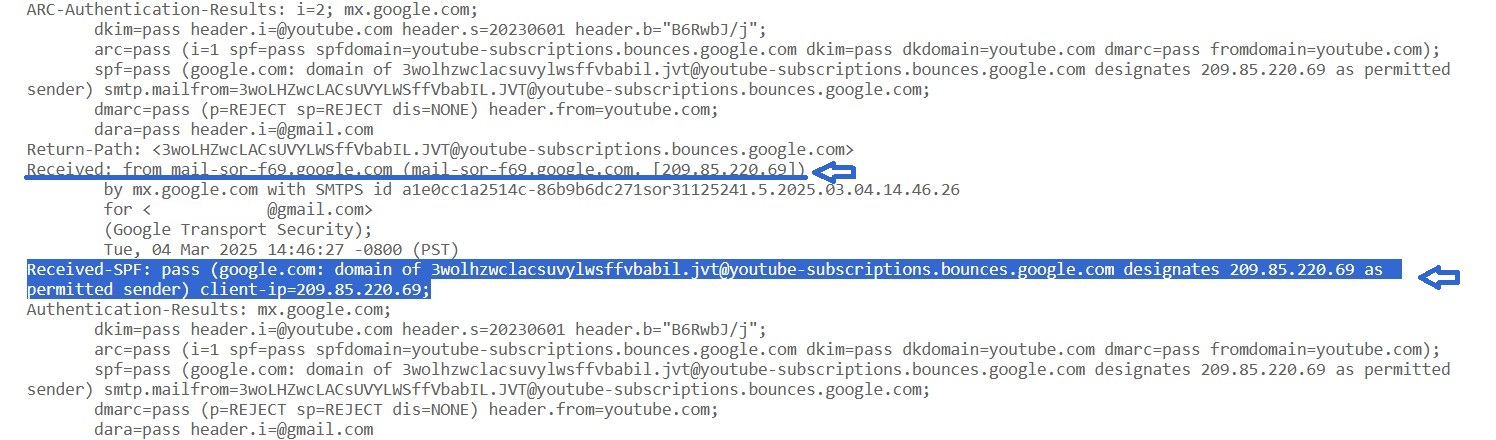
If you're still unsure, you can always reach out to experts like AIR Media-Tech to verify whether the email is legit. It's always better to be safe than sorry.
Regularly Remove Outdated Devices
As time goes by, you may accumulate several devices, apps, or accounts that have access to your Google and YouTube information. It’s essential to periodically review and remove any outdated devices and revoke access for third-party applications or linked accounts you no longer use. This practice ensures that only current and trusted devices can access your account, reducing the risk of unauthorized access.
Prioritize Secure Devices
Use devices with better security setups (e.g., iOS or Chromebooks) to manage your account. By managing your account on devices with better security protocols, you reduce your exposure to vulnerabilities that might otherwise compromise your YouTube account.
Strengthen Your Google Account Settings
Since YouTube accounts are tied to Google accounts, the first step is reviewing your Google account settings. Use a strong, unique password with symbols, letters, and numbers. Consider a password manager to keep it secure and memorable.
Upgrade to Security Keys
Security Keys provide supreme protection by requiring physical possession for login and protecting against fake websites.
Unlike traditional 2FA, a security key uses a unique handshake process with websites. It doesn’t rely on codes, eliminating risks from code theft or phishing attacks. If an attacker tries to use a fake login page, the security key just won’t authenticate.

By taking these precautions, you can significantly reduce the risk of falling victim to YouTube hacking attempts.
Hacked? Here’s What You Need to Do
So, how to report a hacked YouTube channel? Act fast:
- Try logging in. If successful, immediately reset your password.
- Check if your recovery email or phone number has been changed in Google Account settings (not just YouTube).
- If you can't access your account, go to the Google Account Recovery page and follow the steps.
- If that doesn't work, go to YouTube Help and submit a request for account recovery.
- Immediately reach out to security experts at AIR Media-Tech to handle any current issues or protect your account from future attacks.
- Once you regain access, check YouTube Studio > Content for missing videos.
- Contact YouTube Support through YouTube Studio to request video restoration. (This is only possible within a limited timeframe.)
- Enable stronger security measures to prevent future attacks.
Hacking YouTube channels is big business, and hackers are only getting smarter. But you don’t have to make it easy for them. Reach out to us at AIR Media-Tech to protect your channel and everything you’ve built.
Your hacked YouTube channel shouldn’t be a "when," but a "never." Take these steps today and lock down your future on YouTube.