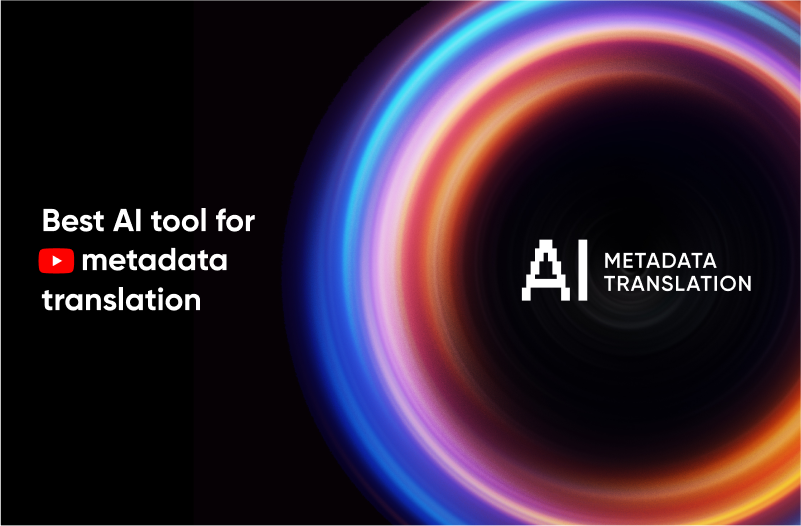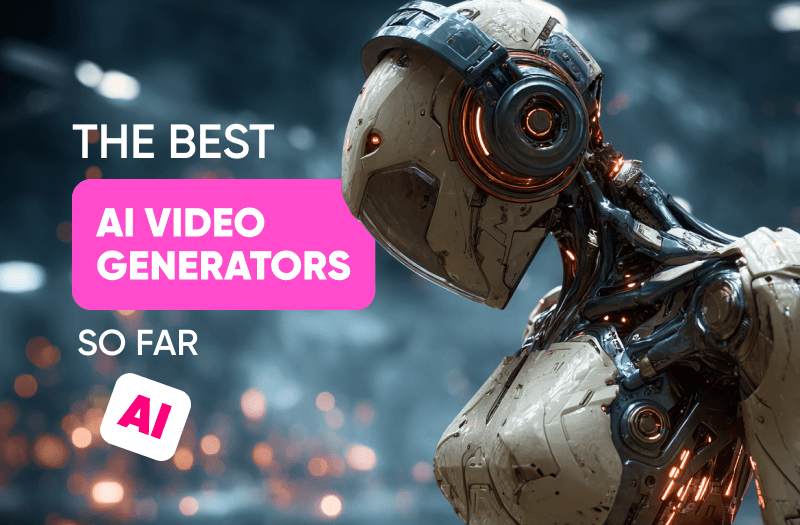If you’ve been on YouTube long enough you know the simple truth: bad audio quality immediately ruins the experience of the video, no matter how good the content within is.
What if you don’t know how to improve it manually? In that case, here’s a list of AI tools to improve audio quality of your videos to get you a good starting point.
1. Adobe Podcast “Enhance Speech” / Adobe Audio Enhancer
Let’s start with the most popular program that almost every YouTuber at least heard of at some point in their career. What makes Adobe Audio Enhancer popular? This tool is free with the premium version being relatively cheap and easy to use. But let’s look at it even closer:
- Price: The tool itself is free if you work 30min/day (it’s not a lot). If you want to go beyond the limit, the premium plan costs ~$9.99/month.
- How it works: AI analyzes your voice, removes background noise and echo, then enhances clarity with no desktop install required.
- Benefits: Instant improvement, mic-check and speech hygiene built-in; studio-level sound from your browser.
- Drawbacks: Limited file length; no batch upload on free tier; premium version is a must for strength adjustment and bulk processing.
It’s a great tool for a simplistic audio approach if you just want to remove background noises and excessive echo.
2. Auphonic
Auphonic is a more complex, and more expensive AI sound engineer tool at creator’s disposal. Let’s look at it in more detail as well!
- Price: The basic 2 hours/month version is free, however there are paid options that cost €11/month for 9 h, up to €99 for 100 h respectively.
- How it works: Leveling, noise reduction, loudness normalization, metadata tagging and more via web or desktop.
- Benefits: It polishes the audio in one click, almost making it sound like it was recorded in a studio with professional equipment (almost, because no AI tool is perfect still). It does, however, balance multi-speaker audio on a decent level.
- Drawbacks: Premium cost is a lot, especially if you’re on a budget and it scales quickly. Moreover, users report problems with integration and limited deep editing control.
This tool is pricey, but it’s rather decent at what it does, albeit not entirely perfect.
3. Neural.Love
Yet another AI swiss knife with a freemium model, Neutral.Love is an online tool that has several uses beyond just audio enhancing. So, what makes it different?
- Price: Freemium (very limited toolkit + the tool will put a watermark on an enhanced audio, video or generated images); there are paid options, but they also have their unique ‘credits’ payment system.
- How it works: If you’re using the tool solely as an audio enhancer, it can upscale an audio sample rates to 48 kHz, it’s capable of removing noise and separating vocals/instruments.
- Benefits: CD-quality audio boost even on poor recordings; simple online interface.
- Drawbacks: Very limited free usage; quality tied to credit system, which can get costly at scale.
Neutral.Love is capable of fulfilling many functions, but it’s rather limited if you use its freemium model and a bit costly if you’re opting for a paid version.
AIR Partners Hit 125+ Billion Views
Looking for a boost? Get an expert YouTube channel audit to unlock hidden growth spots!
4. Descript
Descript is an AI video-editor tool that includes audio enhancing features. It has text-based editing, which is quite handy if you don’t know yet how to edit both audio and video. Let’s look into it a bit closer:
- Price: Similarly to a lot of these programs, the starter tier is free but limited in use; enterprise plans are available, which includes 2 h dubbing/month, 30 min custom avatars
- How it works: Transcribe-edit workflow; AI removes fillers, ambient noise; “Studio Sound” voice enhancement
- Benefits: Intuitive text-based editing; powerful filler/um/ah removal; works well for podcast-style content.
- Drawbacks: Lacks advanced audio effects (EQ, compression); export limits and occasional bugs for pros.
If you’re making podcast-style videos, this tool is definitely worth checking out. It’s simple to figure out, has several useful features (if you’re ready for an occasional bug or two).
5. Resound
So far, many of these tools are advertised more towards people who wish to automate their podcasting editing. Resound is no exception. Editing podcasts shouldn’t take half a day, so they offer:
- Price: Free 1h editing/month; $15/mo for 4h
- How it works: Since it’s a podcast-focused AI, the features are also very podcast-focused: removing umms, silences, reverb; EQ and loudness leveling
- Benefits: Set-and-forget editing; efficient filler removal.
- Drawbacks: Hour limits may constrain power users; fewer advanced audio controls than desktop DAWs.
Overall it’s not a bad choice for creators who focus on podcasting. It streamlines the editing process, but it does have its downsides.

6. Gling
Another podcaster-oriented audio editing tool, Gling AI is a good choice for those who don’t want to spend a lot of time and money on editing. So, what’s special about this one?
- Price: Free tier available; paid plans for high-volume creators
- How it works: Video editor with built-in audio cleaning: noise removal, silence trimming, filler cutting, auto-transcription
- Benefits: All-in-one tool: audio and video cleanup; real-time silence removal; ideal for talking-head setups.
- Drawbacks: Less refined than deskewed audio tools; mainly suited for quick edits, not granular sound design.
If you want a simple tool for audio cleanup, Gling is worth checking out. It’s not overly complex and not expensive.
7. FireCut
A lightning-fast audio editor, as FireCut describes itself. And, sure, it has plenty of cool features and benefits compared to the other tools. But is it as great as it claims to be? Let’s find out!
- Price: Includes 25 h audio processing/mo; add-on voiceover AI +$10/mo
- How it works: It includes multi-track editing: auto-switches speaker audio, mutes silent tracks, has noise reduction, and autofiller removal features
- Benefits: Excellent for multi-camera and multi-speaker videos; procures dynamic audio and speaker focus.
- Drawbacks: Premiere Pro plugin only; audio toolkit isn’t as deep for standalone sound mixing tweaks.
Is it a solid choice of an AI audio tool? Try it out and see if it's a good fit with your content.

8. AutoCut
Every creator dreams of streamlining tedious tasks. And that’s not a bad thing! Some things take unnecessarily long time, which is why tools like AutoCut exist! Let’s take a look:
- Price: The tool offers free trial; plugin for Premiere & DaVinci (pricing varies by tier)
- How it works: It’s mainly used to remove silences, add captions, auto-zooming, profanity filter feature, and a B-roll integration
- Benefits: Automates tedious tasks like silence cutting and captions; ideal for streamlined workflows.
- Drawbacks: Not specialized for advanced audio mastering (noise curves, EQ); some features cost more.
This tool is great for someone who just wants to streamline the editing process (especially if it comes to just cutting out silent bits). The tool isn’t complex and doesn’t have a ton of different features, but it’s still worth checking out.
Summary & Tactical Advice
There are many AI tools to improve your audio quality, but how do you decide which one’s best for you? The tactical advice would be to look at the tasks you need to streamline and go from there:
- Noise reduction & clarity: Adobe, Auphonic, Neural.Love;
- Filler & silence removal: Descript, Resound, Gling, AutoCut;
- Multi-speaker audio flows: FireCut;
- Text-based editing integration: Descript, Gling, AutoCut.
Although good audio quality isn’t optional (rather a necessity to hit big on YouTube), you don’t have to get the best and the most expensive mic to achieve it. What you need is a correct tool that suits your style and flow.