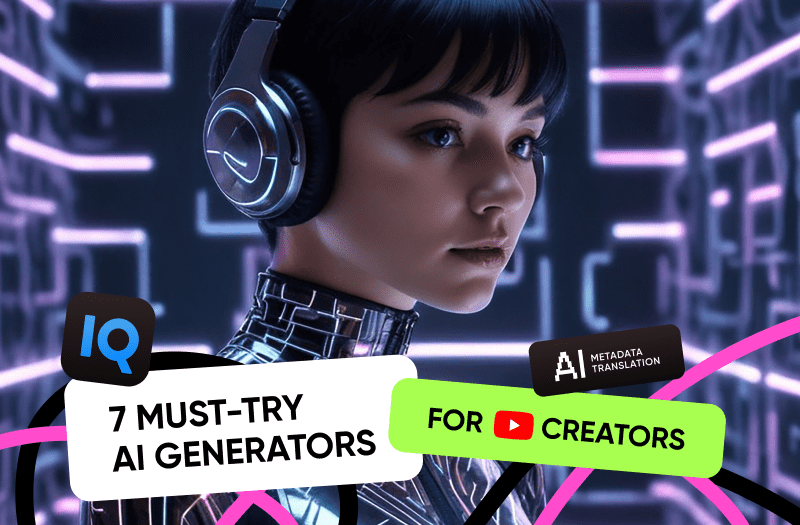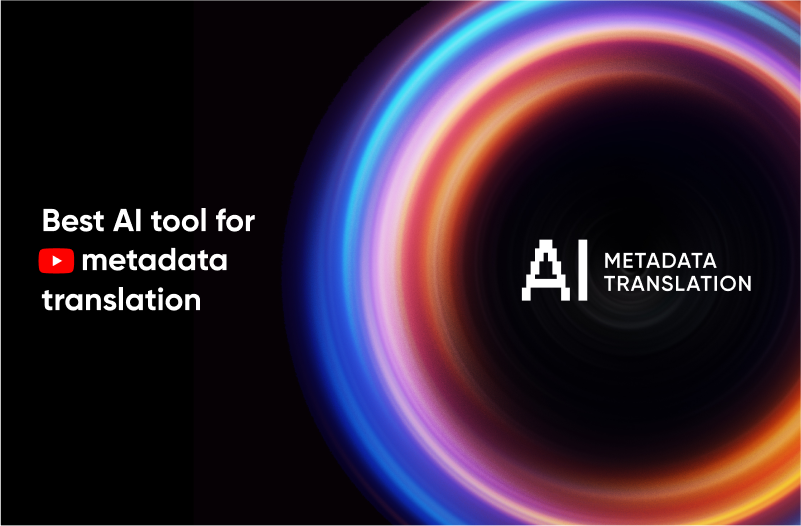01
Step 1: Train AI on Your Best Scripts
02
Step 2: Train Your Own GPTs for YouTube Scripts
03
Step 3: Make It Bleed a Little
04
Step 4: Analyze What’s Working for Top Creators (Then Do It Better)
05
Step 5: Use AI to Spot the Boring Bits in Your Script
06
So, What’s the Best AI Video Script Generator for YouTube?
07
Keep 60–70% on You

AI can help you write a good script for YouTube. But how? There is a blueprint for that.
We talked to top scriptwriters in the field. They use AI. They do. But how they do it is different.
Here’s where it begins.
Step 1: Train AI on Your Best Scripts
AI only gets good with YouTube scripts when it learns your voice. If you’ve written a few bangers… Ones with high AVD, click-throughs, or just “yo, this hit” energy, then feed them to ChatGPT or Claude. Doesn’t matter which. Claude handles longer stuff better, but both can learn.
Drop 3–5 of your best into a single prompt.
Then comes the prompt. And it shouldn't be a 3–5 sentence thing. The good prompts run long, 200 to 300 words.
Let’s say you want a YouTube script about staying productive.
You already fed AI your best scripts.
Now comes the prompt that could actually get you somewhere:
Write this up like I’m telling someone how I stay productive.
Not in a lecture. Not in some “10 hacks to change your life” format. Just what I do that keeps me moving.
Start with something in the middle. Don’t warm it up. I don’t need “Hey guys” or backstory. Just drop in. Like: “It’s 9:40AM, and I’ve already been at this for two hours.”
Keep a sharp tone. Like I’m talking to a friend who actually wants to get better, not some intern I’m mentoring.
Key stuff I want in here:
- I don’t touch email until noon. Morning is for thinking, writing, doing actual work.
- I work in 90-minute blocks. Deep work. No buzzers, no pomodoro stuff.
- When I get stuck, I walk. No phone. No headphones. That’s when ideas come.
- I brain-dump everything before bed. That’s how I sleep.
- I’ve got this “one-tab” rule. If I’ve got 8 tabs open, I’m scattered. One thing at a time.
- When I feel tired, I don’t chug caffeine, I move. Ten push-ups, pace the room. It resets my brain.
- If I’m procrastinating, it means I don’t know the next step. So I ask: “What’s the next thing I can physically do?” Then I do just that.
Don’t explain productivity like it’s a theory. Don’t define terms. No life lessons, no quotes.
Just show the rhythm. Like this is how I live.
Throw in a little tension. Let people feel the stakes.
Close it off in a way that feels like I’m done talking. Not wrapping up. Just… done.
- No phrases like “as a content creator…”
- No life lessons
- No quotes from famous people
- No corporate-speak
You’re basically building your own AI video script writer without any coding.
Step 2: Train Your Own GPTs for YouTube Scripts
If you do want to go deeper, you can even create a custom GPT. It’s setting up your own trained AI that knows your content inside out.
If you’re using ChatGPT Pro, here’s the simple way to write engaging video scripts with AI:
- Collect all your scripts into one doc (your top 5–10).
- Go to ChatGPT, open the “Explore GPTs” tab.
- Click Create a GPT → upload your doc.
- In the instruction field, write what kind of scriptwriter you want it to be. For example: “Use my tone, structure, hook style, and pacing. Avoid corporate language. Prioritize clarity, rhythm, and story beats. Write in short, sharp sentences. Keep intros under 45 words. Always include a payoff.”
Done. You’ve just created a writing assistant that sounds like you.

If you prefer Claude (great with long-form content), you can do the same thing there. It just handles context better if you’re feeding full scripts or long briefs.
Now, when you give it a new topic, your first script draft is ready. Not perfect, but 50% there.
Step 3: Make It Bleed a Little
Once the AI gives you the draft, don’t look at it like a writer. Look at it like someone who just clicked your video while eating lunch. If it feels stiff, too neat, or like it was written by a smart intern with zero life experience… start cutting. AI loves to overexplain and repeat itself. Your job is to snap it back into something real.
You can also run the output through cleanup tools like:
- Wordtune, if something feels too stiff and needs loosening up
- WriteSonic, if you’re working with a brand voice and don’t want things drifting into TED Talk territory
- Hemingway, for when the sentences start doing gymnastics and forget how to land
Or just drop it in a doc and rip it apart yourself. This is what most pros do.
Highlight anything that sounds too clean, too clever, too fake-wise.
Cut the slow bits. Break up the perfect pacing. Add some friction back in.
The last step is to read it out loud.
If you hear a line and think, “I’d never actually say that”, delete it. If your brain starts skipping ahead mid-sentence, that’s dead weight. The good stuff always survives. You won’t miss the rest.
AIR Partners Hit 125+ Billion Views
Looking for a boost? Get an expert YouTube channel audit to unlock hidden growth spots!
Step 4: Analyze What’s Working for Top Creators (Then Do It Better)
If you’re not breaking down what’s working for top creators in your niche, you’re writing blind.
I’m not talking about “getting inspired” or watching a video and going, “oh that was cool.” I mean actually pulling the transcript, line by line, and seeing how they structure a viewer’s attention.
Go grab a transcript from a banger video. Could be MrBeast. Could be Ryan Trahan, Colin & Samir, MKBHD… whoever’s killing it in your space. Use DownSub, NoteGPT, YouTubeTranscript.com, any of that works.
Then you feed it into ChatGPT or Claude and say:
Break this script down for me like a YouTube strategist.
- Where’s the hook?
- When does the pacing shift?
- How are they keeping people from clicking away?
- Where are the emotional beats, jokes, reset lines, and mini-payoffs?
- What story arc is this following and how tight is it?”
And don’t stop at one. Do this with 3, 5, 10 scripts. That’s when the patterns show up.
You’ll see how often they drop a mini-hook. How long they stay in one section before pivoting. Where they slow down for tension and when they punch back in with energy.
This is where AI actually gives you leverage. It can break down what your brain would notice on the third or fourth watch. Use that.
Then, take the architecture and remix it. Don’t copy the tone. Copy flow. Copy rhythm. Then layer your voice on top.
No one owns the structure. But if you understand it, if you can see the blueprint, you can build better. That’s what AI scriptwriting for viral videos is.

Step 5: Use AI to Spot the Boring Bits in Your Script
You can use AI to help you see what’s not working. Drop your draft back into GPT or Claude and just say:
“Go through this. Mark what feels slow, too clean, or like I’m trying to sound smart. Don’t rewrite, just flag the weird stuff.”
That’s it.
It’s not editing for you. It’s giving you a second brain.
Sometimes you’re too close to the thing. You miss that one line that kills the energy. Or you read right past the part where the rhythm falls apart. Let AI help you spot that.
Retention is everything on YouTube right now. Everyone at VidCon was talking about it on panels, hallway chats, even the YouTube team couldn’t stop chatting about it.
So, it matters. And AI can help you if you ask:
- Where would a viewer lose interest?
- Which parts don’t match the tone of the intro?
- What lines feel fake-wise or TED Talk-ish?
It’ll catch stuff. Then you take over. Tighten the beats. Say it out loud. AI gets you to a draft. But your taste is what makes it good. That’s the part you don’t outsource.
So, What’s the Best AI Video Script Generator for YouTube?
There’s no single “best” AI tool for YouTube scripts. It depends on how you work.
- ChatGPT (GPT-4) is by far the most flexible. Great for training on your own content and going deep into prompt engineering.
- Gemini has tight integration with Google and up-to-date search data, which makes it smart for trending or data-driven topics.
- Claude handles longer scripts without losing context.
- Writesonic are good if you want templates and quick outputs, but they’re more for general content than serious YouTubers.
We recommend starting with Claude and ChatGPT for video scripts. Train them on your content. Fine-tune your prompts. And let them handle 30-40%.
Don't know where to start? Contact us to create a new strategy for your channel.
Keep 60–70% on You
AI’s a boost. A draft machine. A mirror for weak spots.
But the good scripts are mostly you. Don’t hand over the whole thing and keep 60–70% in your hands. The voice, the rhythm, the tension.
AI can build the bones. But the tone and the weight behind a line. That moment where a viewer leans in, or stays for just one more scene… That comes from taste, judgment, and lived experience.
This is the golden balance in AI content creation for YouTube.