Table of contents
Hashtags help your content reach new audiences, get more views, and even go viral. But with so many options out there, how do you know the best possible hashtags to use? And how many should you include to maximize visibility? If you're a gaming creator looking to skyrocket your YouTube Shorts' reach, this guide will break down everything you need to know about using hashtags effectively.
What Are YouTube Shorts Hashtags?
Hashtags on YouTube Shorts work like search tags, helping categorize and surface your videos to viewers interested in that specific topic. They’re especially important for gaming content because they connect your clips to a vast community of gamers, creating opportunities for discovery. When you add a hashtag like #GamingShorts or #GamerLife under your video, you increase its chances of being seen by viewers searching for or browsing through similar content.
Why Are Hashtags Important for Gaming Shorts?
Using the right hashtags can significantly boost the reach and engagement of your YouTube Shorts. Here’s why they matter:
- Enhanced Discoverability: Hashtags put your videos in front of people who are actively searching for similar content.
- Algorithm Love: YouTube’s algorithm favors videos that are clearly categorized. Hashtags help provide context, making it easier for the algorithm to recommend your video to viewers who would be interested in it.
- Community Engagement: Using niche-specific hashtags can help you tap into a community of like-minded gamers, which can potentially lead to more subscribers.
If you struggle to come up with gaming Shorts ideas, we have an article dedicated to that prepared for you!

Best Hashtags for YouTube Shorts Gaming
If you’re looking to make your gaming Shorts go viral, you’ll want to use hashtags that are popular and relevant to your content. A well-chosen hashtag can connect your video to a broader audience, helping it reach the right viewers. Here’s a list of the best hashtags for YouTube Shorts that gaming creators can use, and why they work:
Hundreds of Gaming Channels Grow with AIR
Contact us for an expert audit and let’s uncover your hidden growth spots!
- #Gaming – The classic, the evergreen, the go-to hashtag. This one attracts all types of gaming fans, from casual players to die-hard enthusiasts. It’s versatile and helps place your content within the larger gaming community.
- #GamingShorts – This hashtag is specifically for the Shorts format, so it’s a no-brainer for creators.
- #GamePlay – If you’ve got epic in-game moments to share, this tag is a must. Whether it’s a clutch play, a near-miss, or a jaw-dropping move, #GamePlay helps you target viewers who love the thrill of watching someone nail it (or fail it) on screen.
- #GamerLife – Want to show the world what it’s like to live and breathe gaming? Use #GamerLife to share a behind-the-scenes look at your setup, your late-night grind sessions. This hashtag is all about connecting with the lifestyle side of gaming.
- #GamingCommunity – Gamers love to connect with other gamers, and this hashtag helps you tap into that community. Use it to reach viewers who want to engage with other gaming enthusiasts, join conversations, and discover creators like you.
- #FortniteShorts – Tagging a specific game is a must if you show it. If Fortnite is your game of choice, this hashtag will help you reach the millions of fans who live and breathe this battle royale. It’s super niche and perfect for zeroing in on the Fortnite crowd who are hungry for short clips and gameplay highlights.
- #CallofDuty – For those creators dropping into the world of CoD, #CallofDuty is the way to reach fellow soldiers. Use this hashtag to show off a new loadout or flex that epic sniper shot, or perhaps even call out the toxicity in CoD lobbies.
- #Minecraft – This one is for the builders, the adventurers, and the blockheads (in the best way possible). Minecraft’s community is huge, and #Minecraft helps your creative builds, redstone contraptions, or survival series find a devoted audience.
- #Esports – Competitive gaming is a whole different beast, and if you’ve got the skills to show off, #Esports is your ticket. It’s great for showcasing pro-level clips, tournament highlights, or even your journey to becoming the next big name in the scene.
- #FunnyGamingMoments – Because who doesn’t love a good laugh? Use this hashtag when you’ve got those hilariously unexpected moments in-game.
- #TrendingGames – Keep this hashtag in your arsenal for content related to the latest game releases or updates. It’s a way to stay current and get noticed when people are searching for new buzz-worthy titles or game patches.
- #Gamer – Sometimes, simple is best. This hashtag works across various gaming niches and is perfect for adding a broad reach to your videos.
- #PS5 or #XboxSeriesX – When your content is made for specific consoles, these hashtags are a must.
- #Shorts – This broader tag is crucial for getting your video recognized as part of the YouTube Shorts format.
- #YouTubeGaming – This one tells YouTube that your content is part of the platform’s gaming community.
Thousands of creators have found their hidden growth spots with AIR Media-Tech. We provide the resources and expertise to turn your content into viral hits. Want experts to dig into your channel and recommend what to improve? Join AIR Media-Tech and get a professional audit of your channel today!
How Many Hashtags Should I Use on YouTube Shorts?
Using hashtags is essential, but overloading your video with them isn’t the best strategy. YouTube has a hashtag limit of 60, which is definitely too much. The general recommendation is to use 3-10 hashtags. Here’s why:
- More Isn’t Always Better: YouTube can get confused if you use too many hashtags, and it might not categorize your content correctly. Instead, focus on a few highly relevant hashtags that best describe your video.
- Stay Focused: Choose hashtags that are specific to the game you’re showing or the type of content (like #Gameplay or #FunnyGamingMoments). This helps reach viewers who are truly interested in your video.
- Test and Adjust: Experiment with different combinations and see which ones get you more views and engagement. Your channel analytics can provide insights into which hashtags are driving the most traffic.

Tips for Finding Trending Gaming Hashtags
- Check Out Popular Creators: Look at successful gaming channels to see which hashtags they’re using. This can give you ideas for tags that are currently trending.
- Use YouTube Search Bar: Type in your game’s name or related keywords, and see what suggestions YouTube gives. These suggestions are often popular searches.
- Tools Like VidIQ: These tools can show you trending hashtags in your niche and help you analyze which tags perform best.
- Stay Updated on Gaming Trends: Follow gaming news and social media to know when new games or updates are released, and use related hashtags to ride the wave of interest.
How to Use Hashtags Effectively for Gaming Shorts
- Keep Them Relevant: Avoid using hashtags that don’t relate to your video just because they’re popular. Misleading tags can frustrate viewers and hurt your channel’s reputation. Not to mention, it’s frowned upon by the algorithm.
- Use Hashtags in Descriptions: Place your hashtags at the end of your video description for better organization. YouTube will highlight the first 1-3 hashtags directly above your video title, giving them extra visibility.
- Combine General and Specific Tags: Mix broader tags like #Gaming with niche tags like #ValorantGameplay to maximize your reach.
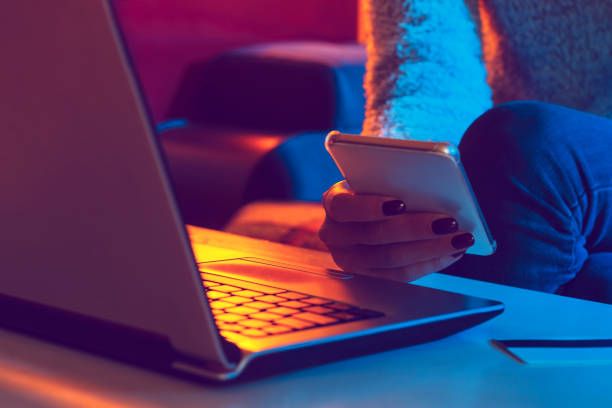
Using the right hashtags on YouTube Shorts can be the difference between a video that gets a few views and one that goes viral. By carefully choosing hashtags that align with your gaming content and keeping them relevant, you can attract more viewers, increase engagement, and grow your channel. And if you’re unsure which tags are best for your specific video, or several videos, drop us a line, and we will be more than happy to help!






