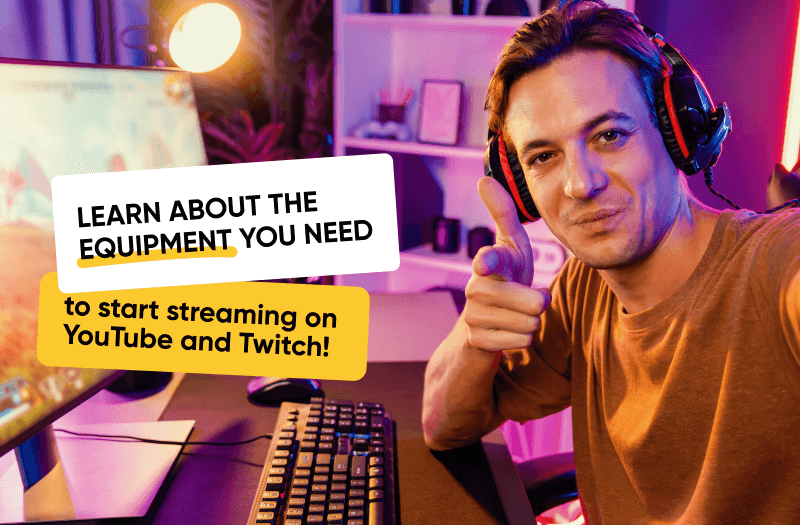Table of contents
Every creator thinks they know what they need to start streaming: a camera, a mic, and an internet connection. That’s the bare minimum. However, if you treat streaming as more than a casual hobby, you need to dive deeper.
We’ve seen enough creators struggle, waste money on gear they didn’t need, or overlook the essentials that would have made all the difference. So let’s break it down.
1. The Right Camera for You
You don’t need to spend a lot of money on an expensive latest camera to capture your streams. You need a camera that fits with your content and the niche you’re filling. Here’s what you need to know:
Face-Cam Streams (Just Chatting, Commentary, Tutorials)
For streamers who focus on interaction, discussions, and face-to-camera content, you need a camera that makes you look sharp while keeping setup simple.
There is a variety of choices for people who want to achieve that crisp simple look on their streams, but here are our recommendations that give you a good place to start:
- Logitech Brio 4K – The best plug-and-play webcam for crisp 1080p/60fps streaming, with solid low-light performance.
- Elgato Facecam Pro – Features uncompressed 4K video and excellent color accuracy, making it a step up from standard webcams.
- Sony Alpha a6400 + Sigma 16mm f/1.4 Lens – If you want the pro look with cinematic background blur, this mirrorless setup is unbeatable.
Gaming Streams
Since gaming streams are mostly you sitting in a small overlay, you don’t need to overinvest and buy a 4K beast. A good 1080p webcam that delivers clarity with minimal setup is all you need.
The choices here are vast for all the budgets, but here are the ones that can give you a good place to start:
- Logitech C922 Pro – A budget-friendly, high-quality 1080p webcam with built-in background removal.
- Razer Kiyo Pro – Excellent low-light performance with HDR for enhanced detail.
- Sony ZV-1 – If you want a DSLR-like quality but don’t want to deal with interchangeable lenses, this compact camera is a killer option.
After getting that perfect camera that fits your style, the next step to up your game is to look into streaming on multiple platforms with Gyre! Drop us a message to learn more.
IRL and Travel Streams
Ditch the standard DSLR. IRL streaming is all about mobility, reliability, and handling different lighting conditions. Therefore, the camera you’ll need here needs to be lightweight, durable, and fast to adjust to different environments.
The choices to consider:
- GoPro Hero 12 Black – 4K, built-in stabilization, waterproof, and compact. Ideal for action-packed IRL content.
- Sony ZV-E10 + 10-18mm f/4 Lens – Great for high-quality, stabilized vlogs with a wide field of view.
- DJI Pocket 3 – A handheld gimbal camera with built-in stabilization, perfect for walking streams.
Source: Jasper Tech
2. Microphone That Makes You Sound Good
A mistake a lot of streamers make is dropping all their cash on a high-end camera (that’s not always needed), but using their built-in mic. Audio is priority #1. We have already discussed how to choose the best mic that will suit your specific needs, but here’s some additional information you might want to consider:
USB Mics for Beginners
If you’re just starting out, don’t make the mistake of getting a top-notch over-complicated microphone. Shure MV7 or Elgato Wave 3 offers top-tier quality without needing an audio interface.
XLR for Pros
However, if you’ve been in this game for a while, consider an XLR mic like the Shure SM7B or Rode Procaster. Microphones like that can elevate your sound by a lot. But do remember that you will need an audio interface (GoXLR or Rodecaster Pro 2) for the best possible experience.
AIR Partners Hit 125+ Billion Views
Looking for a boost? Get an expert YouTube channel audit to unlock hidden growth spots!
Headphones
If you don’t want to get a microphone separately just yet, or your budget isn’t as great, you can always use wired headphones that can still deliver great audio for your streaming needs (such as Beyerdynamic DT 770 Pro, Audio-Technica ATH-M50X). Wireless introduces lag, no matter what the marketing says.
Source: Senpai Gaming
3. The PC and Internet Setup
Just like with the other elements of a great setup, you don’t need something expensive and over-the-top, you need something reliable and fitting to your streaming style. How do you know what would fit? Here’s the breakdown:
CPU
What you need to keep in mind is that streaming is very CPU-intensive. A Ryzen 9 5900X or Intel i7-13700K is your best bet for high performance. If you want (and can) invest into something more expensive than that, do so.
GPU
Gaming streaming is the most popular niche for a reason. But it’s also the most technically demanding. If you’re gaming, you need to make sure that whatever game you play and a stream can run at the same time. NVIDIA RTX 4070 or better is your best bet for flawless performance.
RAM
It goes without saying that the cheapest RAM just won’t do if you want to stream without hiccups. 32GB RAM minimum here.
Internet Connection
Wi-Fi can be unpredictable and, therefore, unreliable when you need to be online. A wired connection (Ethernet) is a must. Aim for at least 10 Mbps upload speed, preferably 30+ Mbps for a stable 1080p stream.
Source: The Video Nerd
4. Lighting
Good lighting can make a cheap camera look expensive. However, the trick here is to aim at soft light, not bright light.
- Key Light: Elgato Key Light or Neewer Softbox gives you that pro streamer look.
- Fill Light: A secondary light to remove harsh shadows.
- RGB Background Lighting: Optional, but Nanoleaf panels or Govee LED strips make your setup pop.
Source: Tech Audit TV
5. Capture Card (For Console or Dual-PC Streaming)
What if you’re streaming from a PlayStation, Xbox, or a second PC? Well, you’ll need a capture card. Here are some great options:
- Elgato HD60 X (1080p 60fps) or Elgato 4K60 Pro (4K 60fps) for high-quality capture.
- AVerMedia Live Gamer 4K if you want an alternative to Elgato.
Source: IGN
Record your streams with the capture card and use that footage to elevate your work with 24/7 streaming service. Contact us to learn more!
6. Streaming Software: OBS, Stream Deck, and The Automation You Might Need
Whatever you have as your streaming setup, a correct software is still a must. So what are your options?
- OBS Studio (or Streamlabs OBS if you prefer ease-of-use) is your best bet for streaming software.
- Elgato Stream Deck helps you manage scenes, sounds, and effects on the fly.
- Voicemeeter Banana or GoXLR lets you control audio like a pro, separating game, mic, and background music.
- Touch Portal is a mobile alternative to Stream Deck if you’re on a tight budget.
- There are many different free alternatives as well, if you don’t wish to spend money on a streaming software just now.
Source: Michael Feyer Jr.
7. Extras That Will Save You Headaches
If you want to go a bit extra and your budget allows you to, you can get these things:
- Green Screen: If you want a clean, background-free look, Elgato Green Screen is the easiest to set up.
- Uninterruptible Power Supply (UPS): Protects your stream from sudden power outages.
- External Storage (SSD): For quick access to VODs and clips.
- Backup Internet (Mobile Hotspot): In case your main connection dies.
Streaming is an investment, but don’t throw money at unnecessary gear. Start with what fits your content best, then upgrade when it makes sense. The worst mistake we see? Creators burning cash on expensive cameras before fixing lighting or audio. Get good audio, proper lighting, and a stable setup first. Everything else? Add it when you grow.