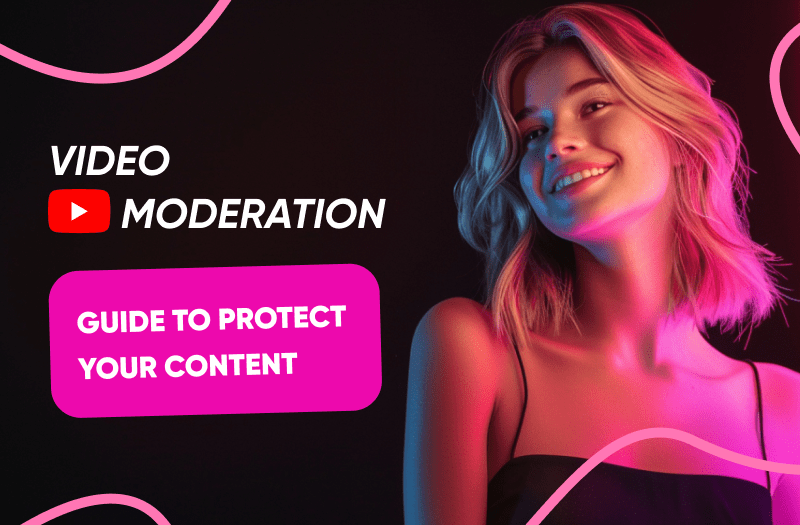Table of contents
Have you ever looked at that 5-year-old video, wishing it just to go away? And the ‘delete’ button just looks oh so nice… The only question is—should you really do that?
Let’s face it, every YouTube creator has that one (or more!) video that makes them cringe. Maybe it’s a first upload with shaky footage and tinny audio, or content that no longer fits your channel’s direction. Deleting all that can feel like a fresh start—but it’s not always the smartest move.
Now let’s talk about when it’s better to remove video from YouTube, what risks you face, and how to tidy up your channel without harming its performance.
When It’s Better to Remove Videos from Your Channel
Deleting a video isn’t always a bad idea, but it’s a decision that should be made carefully. Let’s look at some scenarios where it might actually make sense to say goodbye to that old content.
It Looks Like a Found-Footage
If the video quality screams early YouTube vibes—like shaky handheld shots, muffled audio, or grainy visuals—it could be dragging down your channel’s image. YouTube is a competitive space, and outdated, low-quality videos don’t do you any favors. While the Blair Witch aesthetic worked for horror films, it’s not what viewers expect on a modern channel.
They Haven’t Been Doing Too Well
Sometimes, older videos just flop. Low views, poor engagement, and non-existent watch time might mean they’re not connecting with your audience. Deleting these underperformers can help tidy your analytics and give you insights into what works (and what doesn’t). Just make sure to dig into why these videos didn’t perform—there’s always a lesson to learn.
It’s Just Plain Offensive
If a video has aged poorly or contains content that could offend or violate YouTube’s policies, it needs to go. Offensive or inappropriate content can lead to penalties, demonetization, or even channel termination. Plus, keeping such videos up sends the wrong message to your audience.
But it's not just offensive content you need to worry about. There are dozens of other reasons your channel could end up in hot water with YouTube’s algorithms. To dodge strikes, demonetization, or even a full-on channel block, learn about video moderation and how to implement it on your channel. This handy guide can help to catch potential threats before YouTube does, so you can keep your channel out of trouble.
Making Money on YouTube But Want More?
Let us audit your channel and help you boost those numbers!
Personal Reasons Happen
Sometimes, it’s not about analytics or quality. Maybe the video no longer aligns with your personal values, or you’ve moved on from a phase of your life you no longer want public. Rebranding your channel? Old content might confuse your audience and detract from your new focus. In these cases, deleting can make sense.
They Are Misleading or Contain Inaccuracies
If an old video includes outdated advice, factual errors, or misleading information, it can harm your credibility. While updating the content or adding a note in the description might be an option, sometimes removal is the best choice to avoid confusion.
Risks of Deleting Your Videos
Before you click delete, take a moment. Removing a video isn’t without consequences, and understanding the potential downsides can help you make smarter decisions.
Your Views and Engagement Rates May Drop
Every video contributes to your channel’s overall metrics—views, watch time, engagement, and audience retention. Deleting a video erases these stats, potentially lowering your channel’s performance indicators. This can affect your algorithm ranking and make your channel less visible to potential viewers.
Streisand Effect
Ever heard of the Streisand Effect? It’s when trying to hide or delete something actually draws more attention to it. If an old video already has a dedicated audience or has sparked conversation, deleting it might lead to backlash or amplify unwanted attention.
It Confuses YouTube Algorithm
The YouTube algorithm thrives on data. When you delete a video, you disrupt the historical data flow, which can throw off recommendations and reduce your channel’s visibility. Even a single deletion can create ripple effects, especially if the video contributed significantly to your channel’s stats.
Our partners recently reached 125 billion YouTube views, achieving milestones of 100K, 1M, 10M, and 100M subscribers. AIR Media-Tech is the ultimate space for content creators, offering tools and solutions for every challenge you might face. Join AIR Media-Tech and grow faster with us!

How to Hide Content Without Deleting It from YouTube
Not every video has to disappear permanently. YouTube offers tools to hide videos, preserving stats and content while keeping them out of sight. Let’s find the difference between unlisted vs private YouTube video.
Set Videos to Private or Unlisted
- Private videos: Only visible to you and people you invite. While setting a video to private removes its stats from your channel’s analytics, these metrics are restored if you make it public again. If you’re wondering how to adjust privacy settings for a YouTube private video, you’ll find the option in YouTube Studio.
- Unlisted videos: Accessible via a direct link but hidden from search results and your channel page. This option keeps the video’s stats intact while limiting its reach. Unlisted YouTube video settings allow for controlled sharing without public visibility.
Wondering how to make an unlisted YouTube video? It’s simple. Head to your YouTube Studio, find the video you want to hide and switch the visibility to “Unlisted.”
Remove Videos from Playlists and Featured Sections
If a video doesn’t align with your current content but you’re not ready to delete it, take it out of playlists and unpin it from featured sections. This reduces its visibility without affecting stats or searchability.
Disable Embedding and Sharing Options
Prevent old videos from being shared outside your channel by disabling embedding and link sharing. This helps reduce unwanted exposure while keeping the content live for internal reference.
Optimize the Video's Tags and Descriptions
Revamp tags, descriptions, and titles to better align with your channel’s current branding. This is a great middle ground if you want to “refresh” old content without outright deleting it.
Strategic Tips on How to Remove All Clutter from Your Channel
When it’s time to delete video from YouTube, take a strategic approach:
- Audit Your Channel: Use tools like YouTube Studio or professional services to assess which videos are underperforming or outdated. At AIR Media-Tech, our experts have conducted thousands of audits, helping creators like you avoid actions that could lead to traffic drops or other issues. With over 125 billion views generated by our partners, our team knows exactly what to look for to keep your channel thriving. Request a channel audit today, and ensure that every action you take is a step toward growth, not a setback.
- Redirect Traffic: Before deleting a video, guide viewers to newer, more relevant content by updating the description with links.
- Plan Gradual Changes: If you have a lot of videos to hide or delete, spread the changes over time to minimize disruption to your channel’s performance.
- Learn from Mistakes: Analyze why some videos didn’t succeed. This data is gold for improving your future uploads.
Cleaning up your YouTube channel is about balance. Deleting a video can feel liberating, but it’s not always the best move. Use these strategies to make informed decisions, weigh the pros and cons, keep your content relevant, and ensure your channel continues to grow.
Whenever you’re in doubt, facing a challenge, or having a question, remember — you can always count on AIR Media-Tech to have your back. Just reach out to us!