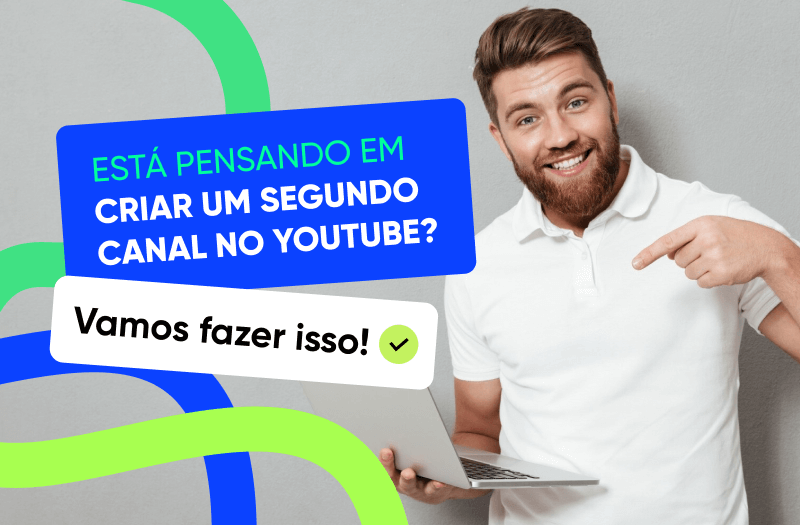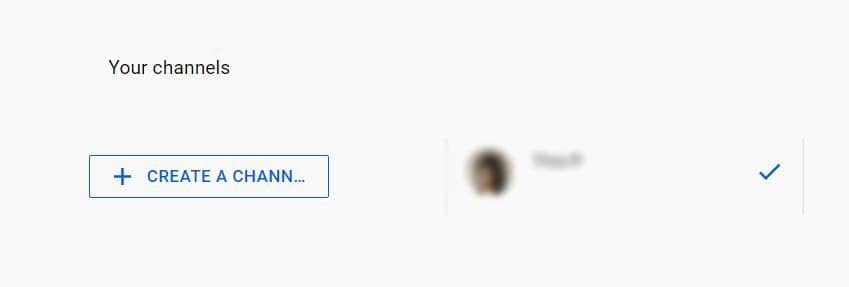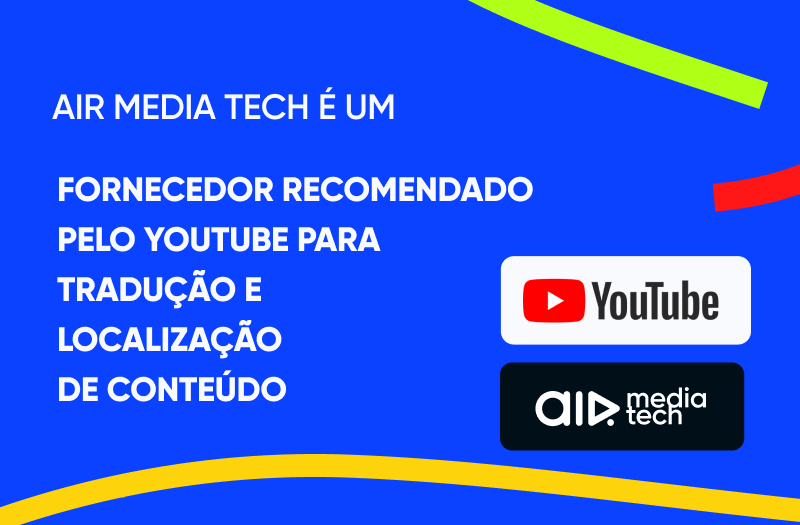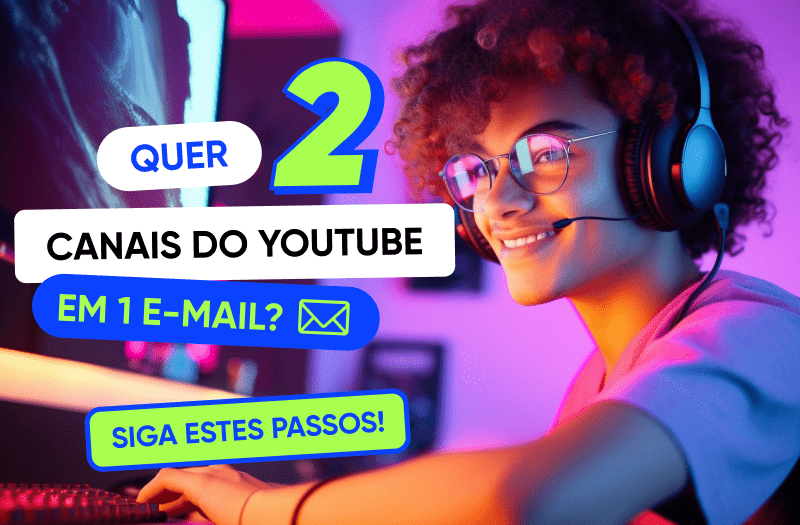Então, você tem seu primeiro canal no YouTube em funcionamento e agora está pensando em criar um segundo? Talvez você queira experimentar um novo estilo de conteúdo, atingir um público diferente ou apenas manter as coisas um pouco mais organizadas. A boa notícia? Configurar um segundo canal do YouTube é muito fácil e você nem precisa de uma nova conta do Google!
Neste guia, mostraremos como configurar canais adicionais na mesma conta, gerenciá-los com um único e-mail e por que ter vários canais pode ajudá-lo a organizar melhor seu conteúdo.
O que você pode ganhar com a criação de um segundo canal no YouTube?
Se estiver pensando em criar um segundo canal, há alguns motivos sólidos para fazê-lo:
- Mantenha as coisas organizadas
Se você criar diferentes tipos de conteúdo, será mais fácil gerenciá-los em canais separados.
- Alcance um novo público
Deseja explorar um novo nicho? Um segundo canal permite que você faça isso sem confundir seus assinantes atuais.
- Segmente públicos diferentes
Adapte cada canal para um público-alvo ou tipo de conteúdo específico.
- Diversificar o conteúdo
Evite sobrecarregar seus espectadores separando os diferentes tipos de conteúdo.
- Minimizar o risco
Mantenha o conteúdo polêmico ou experimental separado do seu canal principal.
- Aumentar o conhecimento da marca
Cada canal pode ter sua própria estratégia e tom exclusivos, o que ajuda a desenvolver sua marca como um todo.
- Aumente sua monetização
Mais canais significam mais fluxos de receita em potencial!
- Você pode criar até 50 canais em uma única conta do Google.
Ele ajuda a organizar seu conteúdo e a alcançar novos públicos, além de reduzir o risco ao separar diferentes tipos de conteúdo.
Você sabia?
Os grandes YouTubers, como PewDiePie e Linus Tech Tips, têm vários canais, cada um voltado para um tipo diferente de espectador.
Como configurar um segundo canal no YouTube
Antes de começarmos, vamos ligar os pontos entre as contas pessoais e de marca:
- Se precisar manter a privacidade dos vídeos de sua família, ajuste as configurações de privacidade em sua conta normal do YouTube.
- A criação de vários canais com um único e-mail faz sentido se você quiser dimensionar o conteúdo da sua marca.
Além disso, tenha em mente a diferença entre contas e canais:
- Uma conta do YouTube é geralmente o login do Google que você usa para acessar os canais.
- Um canal do YouTube é o que você cria em sua conta. Anteriormente, eles permitiam apenas um canal em uma conta. Agora você pode vincular até 50 canais em uma conta.
Portanto, é muito fácil criar um segundo canal no YouTube! Basta seguir estas etapas:
1. Criar um novo canal
Faça login em sua conta do YouTube, vá para a lista de canais e clique em “Criar um novo canal”. Você pode fazer isso até mesmo para uma conta de marca.
Lembre-se de que, se você for gerente do canal de alguém, também o verá na lista. Você pode alternar para esse canal com um clique.
Se você tiver uma Conta de marca ainda não configurada como um canal separado, clique em seu nome listado em Contas de marca. Elas são muito semelhantes às páginas de marca do Facebook.
2. Dê um nome ao seu canal
Escolha um nome exclusivo que se adapte ao conteúdo ou ao público-alvo no qual você está se concentrando. Clique em “Criar”.
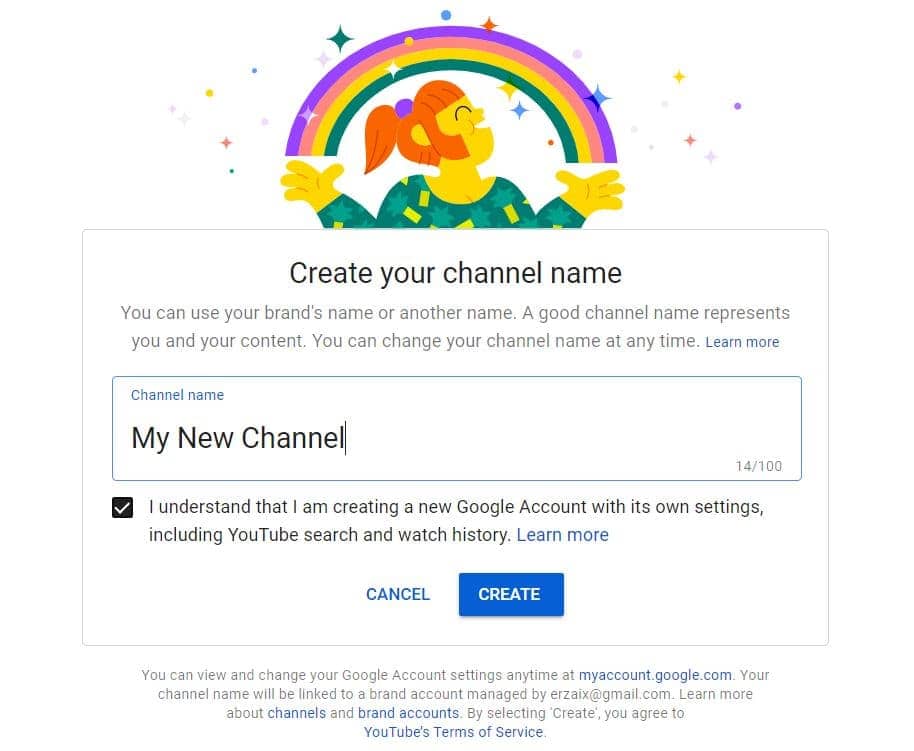
3. Personalize-o
Depois que seu canal estiver configurado, personalize-o adicionando uma foto de perfil, fazendo upload de vídeos e configurando análises. Você pode alternar entre seus canais clicando no ícone de usuário no canto superior direito e selecionando “Switch account”.
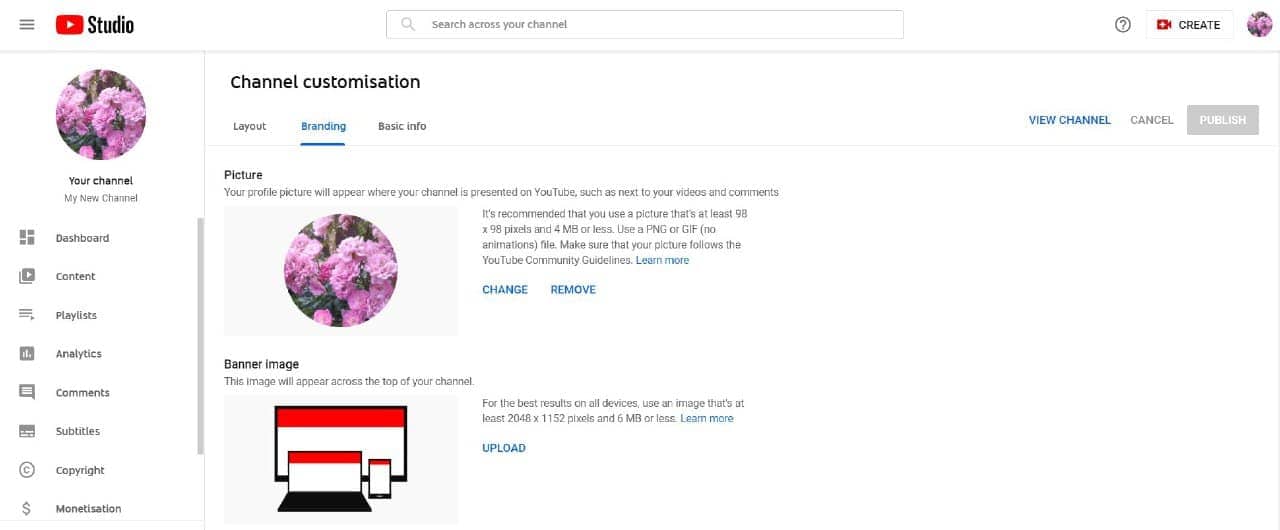
Para alternar entre contas, use o menu do ponto 1 ou clique na foto do usuário no canto superior direito e escolha “Trocar de conta”.
Principais aspectos a serem lembrados:
- Violações de canal são importantes
Se você criar vários canais do YouTube em uma única conta, um canal bloqueado devido a uma violação dos ToS poderá afetar os outros.
- Mover vídeos é complicado
Mover vídeos de um canal para outro é quase impossível. Precisa de ajuda para transferir conteúdo?
O AIR Media-Tech é o espaço definitivo para criadores de conteúdo, oferecendo ferramentas e soluções para todos os desafios que você possa enfrentar. Ajudamos os criadores de conteúdo de todo o mundo a alcançar novos patamares com nossa tecnologia avançada e profundo conhecimento. Basta entrar em contato conosco para fazer parte da Comunidade AIR e começar a trabalhar!
- Evite conteúdo duplicado
O upload do mesmo vídeo em vários canais pode causar problemas como bloqueios de monetização.
E se você precisar transferir seu canal do YouTube para outra conta?
Precisa mover um de seus canais do YouTube para outra conta? Seja para formar uma equipe com alguém, separar o trabalho do pessoal ou melhorar a segurança, é fácil.
Você não perderá seus assinantes, vídeos ou configurações. Basta usar o Permission Management ou mudar para uma conta de marca.
Assista a este guia rápido em vídeo.
Como excluir um canal do YouTube
Se você quiser se livrar de um canal antigo ou irrelevante:
- Vá para Configurações do YouTube e selecione “Canal” > “Configurações avançadas”.
- Role a tela para baixo e clique em “Remover conteúdo do YouTube”.
- Você pode ocultar ou excluir completamente o canal, mas saiba que a exclusão é permanente!
Adicionar usuários para ajudar a gerenciar seu canal
Se você estiver trabalhando com uma equipe, poderá adicioná-la à sua conta de marca:
- Faça login em sua conta da marca e vá para “Settings” (Configurações).
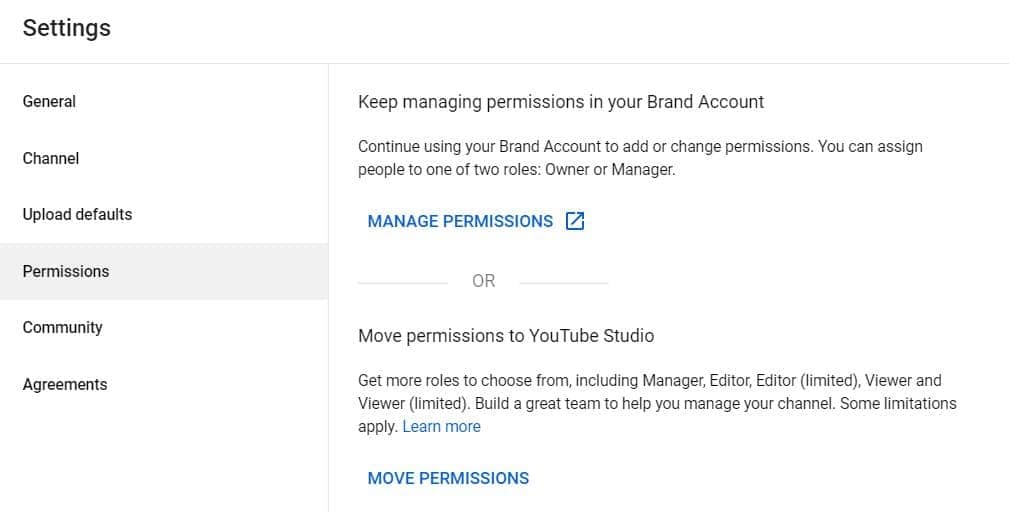
- Clique em “Permissions” (Permissões) e depois em “Manage Permissions” (Gerenciar permissões).
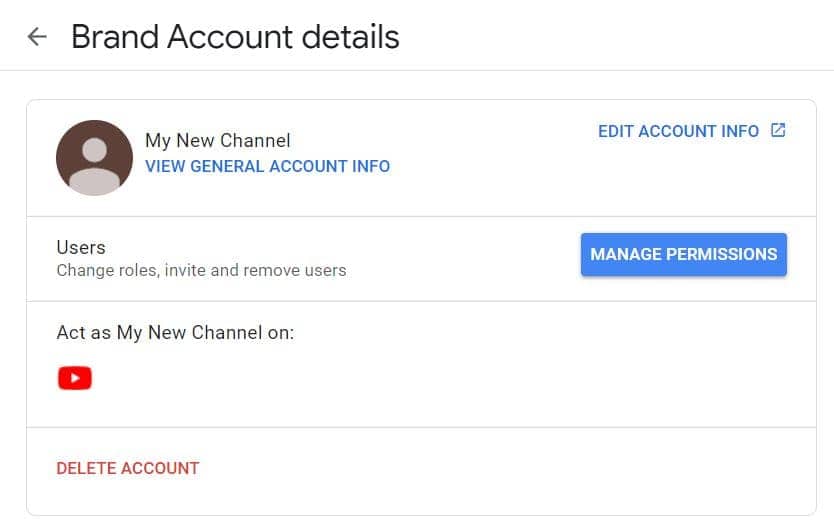
- Adicione usuários por e-mail e atribua funções (Owner, Manager ou Communications Manager).
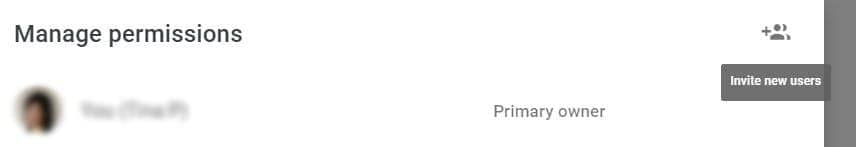
Isso é perfeito se você precisar de ajuda extra para gerenciar o conteúdo ou o envolvimento do público.
Precisa de ajuda para gerenciar vários canais? Entre em contato com a AIR Media-Tech para obter suporte especializado!
Nossos parceiros atingiram recentemente 125 bilhões de visualizações no YouTube, alcançando marcos de 100 mil, 1 milhão, 10 milhões e 100 milhões de assinantes. A AIR Media-Tech é o espaço definitivo para criadores de conteúdo, oferecendo ferramentas e soluções para todos os desafios que você possa enfrentar. Junte-se à AIR Media-Tech e cresça mais rápido conosco!
Pronto para criar seu próximo canal no YouTube?
Agora que você sabe como configurar um segundo canal do YouTube e como gerenciar vários canais, é hora de dar o salto! Ter vários canais ajuda você a se organizar melhor, alcançar novos públicos e experimentar novos formatos.
Por que não se arriscar e começar seu segundo canal no YouTube hoje mesmo?A AIR Media-Tech está aqui para ajudá-lo a compartilhar sua mensagem com um novo público. Você tem o que é preciso!